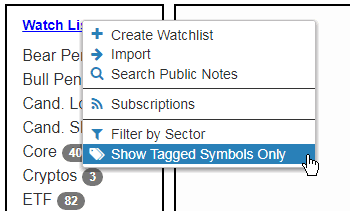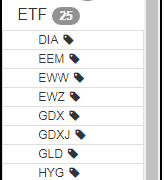Besides the improvements in SlopeCharts mentioned on Sunday, I had another one for you – – the ability to display only tagged symbols in watch lists. (SlopeCharts link is here).
Tagging is a basic feature in watch lists, allowing you to highlight specific symbols that, for instance, you want to keep a close eye on. A “tag” icon appears next to any tagged symbols. But what if you want to see only those, and not even bother viewing the rest? Here’s how to do it: make thei choice from the Watch Lists menu:
And then, for instance, if you had a watch list like I do called “ETF” with 82 symbols, only some of which were tagged…….
It would then display a much tidier list of 25 symbols for you to scroll through so you didn’t have to waste time with the rest.