Users: Funatwork: Tagging Fellow Slopers | Slope of Hope
Tagging Fellow Slopers | Slope of Hope
Tim
As long-time Slopers know, this site has far and away the highest-quality and most-active comment system of any financial blog. The comments system, custom-built at my direction for Slope, is awfully cool, but I recently added a feature that kicked it up another notch: notations.
There are two purposes to notations: one is to give you a chance to get a message out – any  message – that you’d like to convey to interested readers. It might be about your current disposition (“I’m really bullish this week”) or something you’d like to highlight (“I’ve created a new web site called www.marketsniper.com”) or what-have-you. The second, more important, purpose is to allow you to “tag” other Slopers with information you’d like to remember about them.
message – that you’d like to convey to interested readers. It might be about your current disposition (“I’m really bullish this week”) or something you’d like to highlight (“I’ve created a new web site called www.marketsniper.com”) or what-have-you. The second, more important, purpose is to allow you to “tag” other Slopers with information you’d like to remember about them.
Up until now, you pretty much had to rely on memory and folklore to understand your fellow Slopers. You might vaguely remember that one particular person is an expert in energies, and another person is a wizard at options greeks, and another guy is just a dork whose opinion should be ignored (hypothetically speaking, of course). After a while, you might lose track of who is who. With the ability to annotate users, you can have a shorthand reference and make any kind of note for yourself about anyone else.
Perhaps you want to store a person’s email address for yourself, or their real-life name. Maybe you want to remind yourself that a given person is constantly joking around, or that they have a particular interest in something which you share. It really doesn’t matter, because it’s private, and they won’t be able to see what you’ve tagged. It’s kind of like an invisible post-it note you slap on a person’s forehead so you know who you’re dealing with.
There’s a little “talk bubble” icon next to the screen names now. Usually these show up as white, indicating you haven’t said jack squat about this person. If you do enter a notation about someone, the talk bubble show up as solid gold. For instance, as shown below, I’ve made a notation about Market Sniper (and who wouldn’t?) whereas I haven’t thought of anything yet to say about zstock.
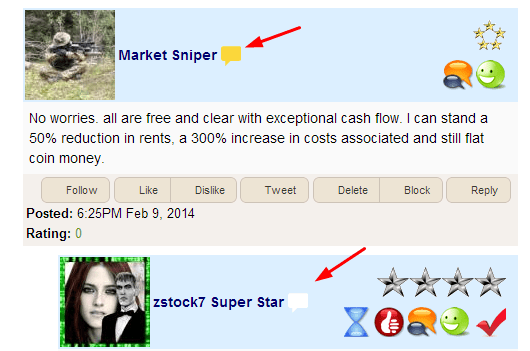
I want to emphasize that the tagging is private. If you write “I hate this guy with a passion”, he’s not going to get an email to that effect. And anyway, I seriously doubt anyone is going to tag anyone negatively; after all, if anyone drives you bananas, just click Ignore, and they’ll effectively disappear anyway.
So let’s say I wanted to make a note about our friend Iggy. I’d like on the talk bubble icon next to the screen name “Iguanadon”, and up would pop a dialog box. If looks like this, and if I click on the little “write” icon, I can type whatever it is I want.
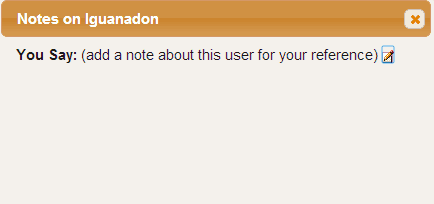
So I might type something like the item below (I’ve blotted out the private information for the purpose of this example). Once I’m done, I’d just close the box by clicking the “X” in the upper-right corner.
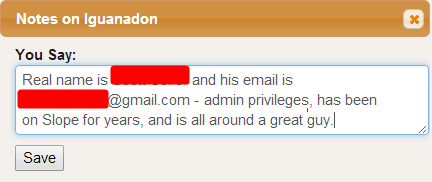
I also might want to make a little comment for my own avatar. You might wonder how this is even different than the Profile, which allows you to put a little biographical information inside. Well, my opinion is that the “Note” about yourself is something you might want to change frequently. It’s more of a “message of the day” (or week) as opposed to the profile, which is meant to stay relatively unchanged. So for myself, I might click on my own icon and say a few words for others to read:
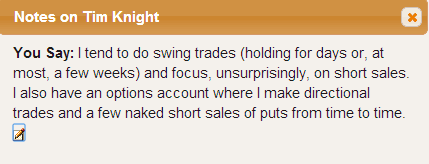
So that’s it! Now you know what all those funny new icons are doing in the comments section. Have fun with it!
Comments
No comments yet.


