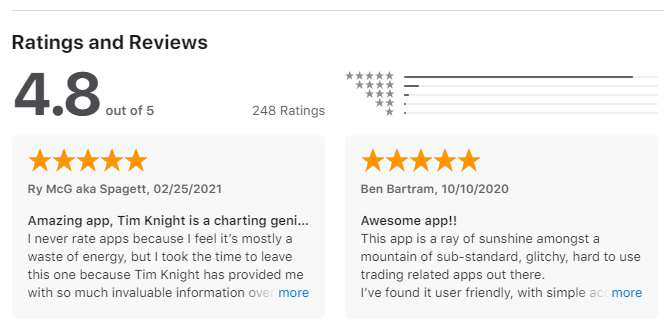Much of the content and features on the Slope of Hope are available in mobile form for both iOS and Android users, and the app is absolutely FREE. There is a tremendous amount of content in the app, including all the blog posts, the comments, a wide variety of real-time tools, SlopeCharts, and plenty more.
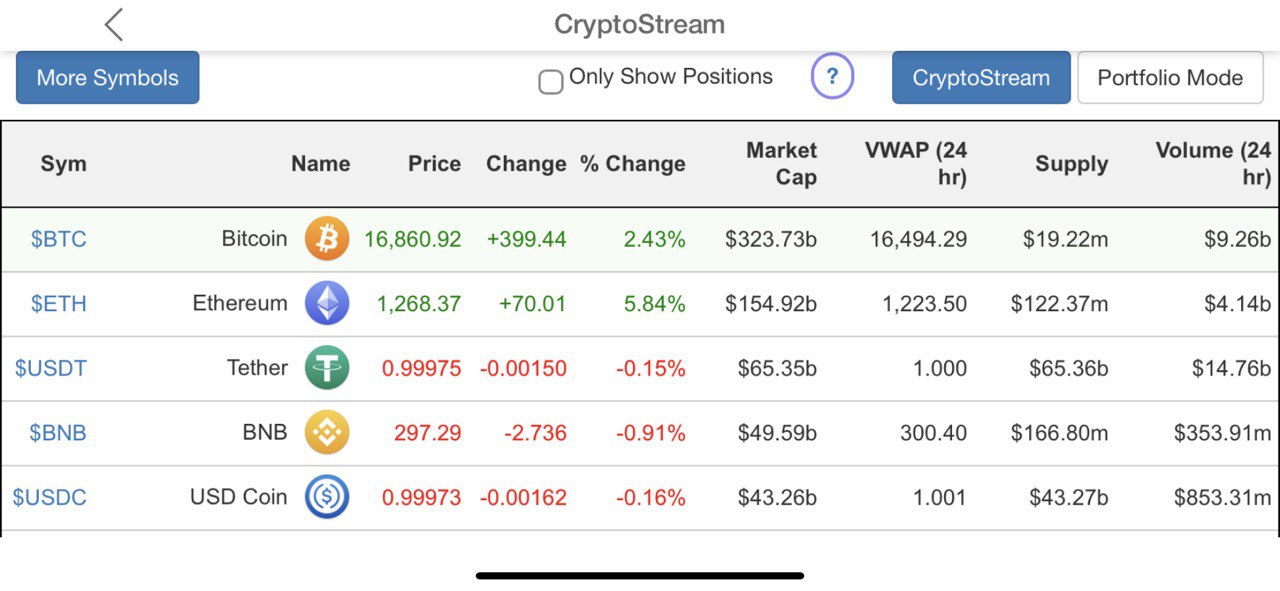
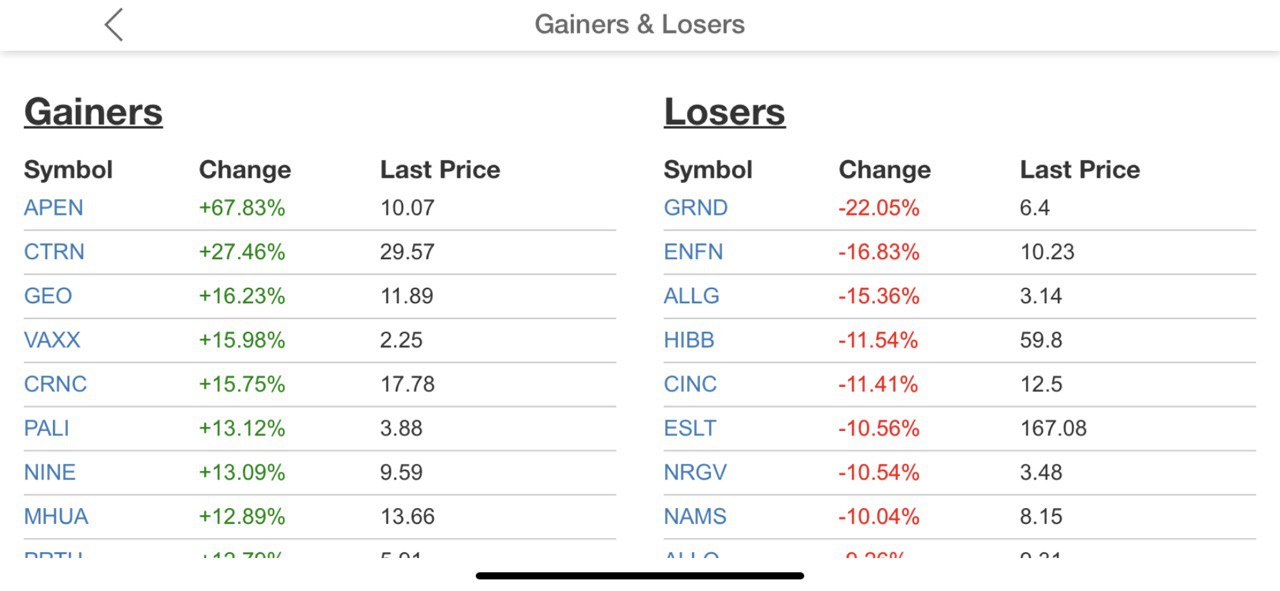
There are tens of thousands of posts on the Slope of Hope, full of trading ideas and information, and you can access any of them on-the-go with your Slope app.
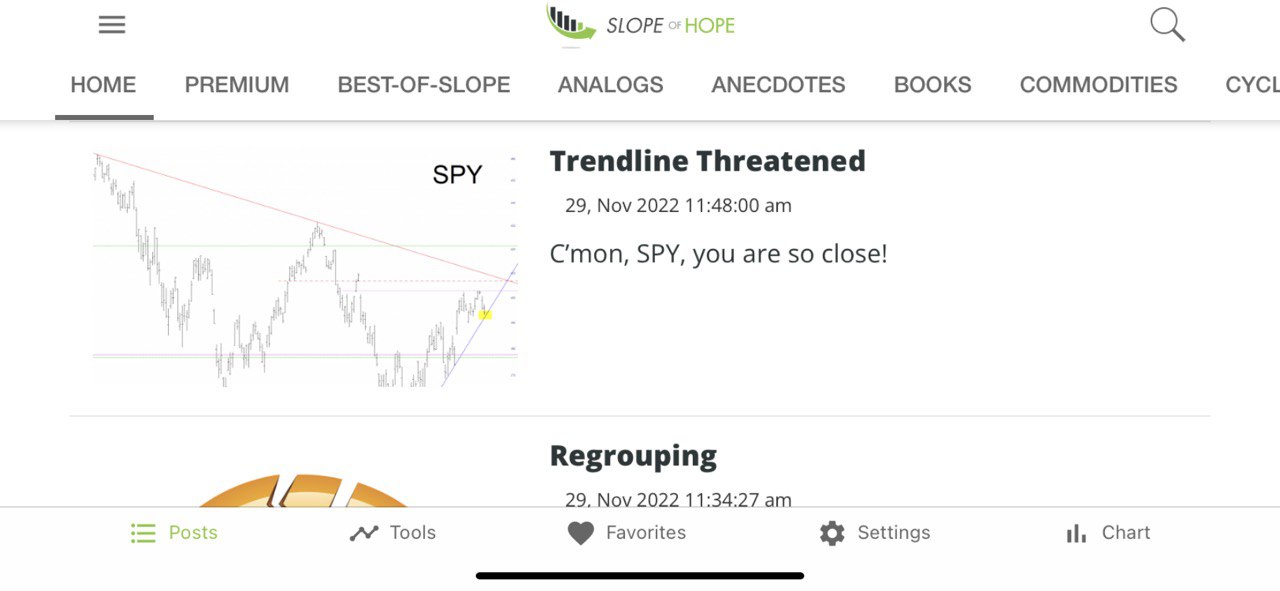
And, because it is the most popular portion of the entire website, the comments section is always at your fingertips. On any post, just click the icon in the upper-right corner to get to the comments for that particular entry.
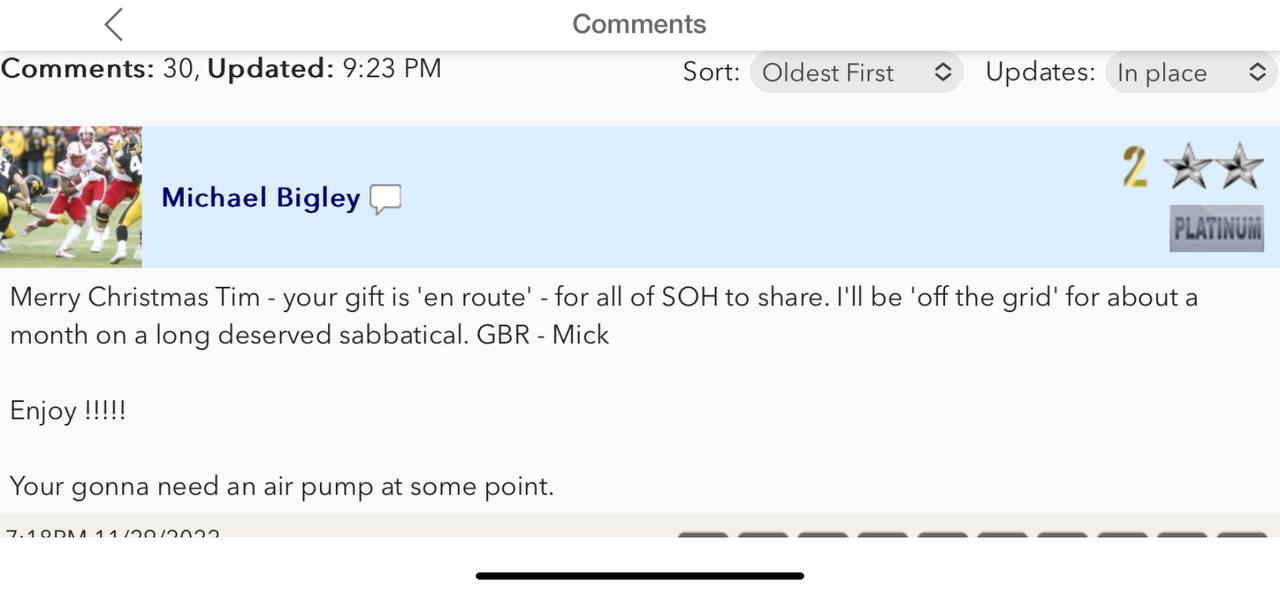
At the bottom of the app are the five buttons. There is the default page Posts (which has access to all of Slope’s blog entries and comments), Tools, Favorites (blog posts you have marked as personal favorites), Settings (various adjustments for your version of the app), and Charts (for mobile-friendly SlopeCharts and a wide variety of other tools optimized for mobile devices, including special tools for premium members),
The Tools section includes a dozen analytical components that have been optimized for the mobile experience and give you access to all your account data that you have on the regular website.
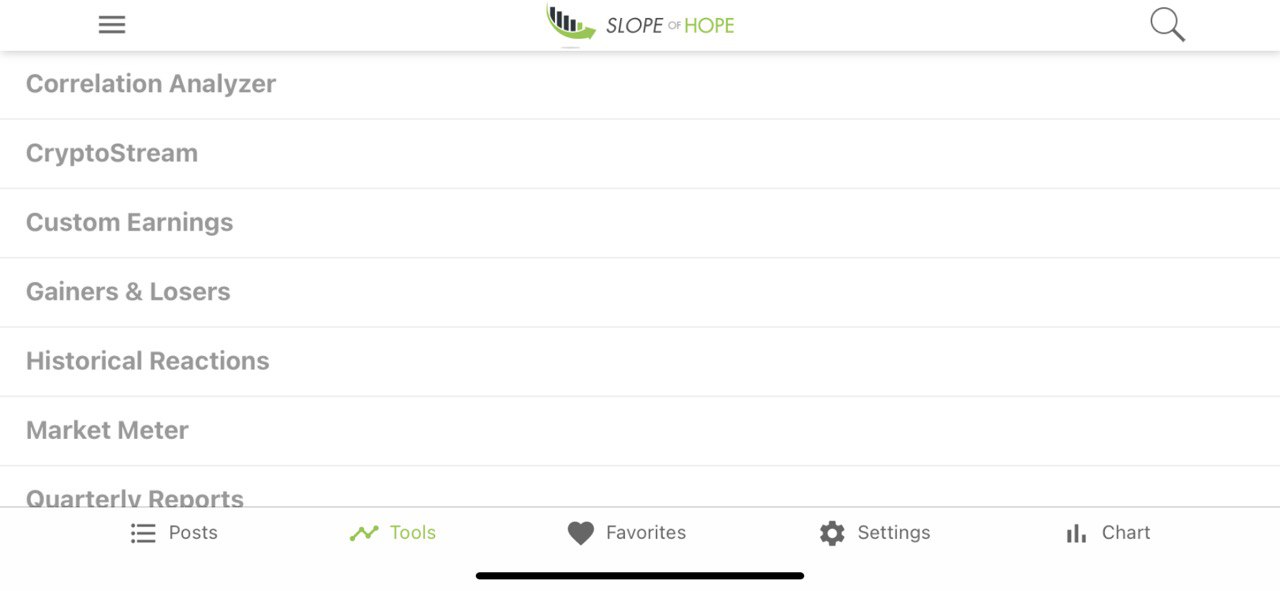
The full power of SlopeCharts is built into the app, and here are some special notations about using charts therein:
Zoom and Unzoom
Want to zoom in to a particular portion of a chart? Swipe your finger across it. Want to unzoom? Double-tap anywhere on the screen.
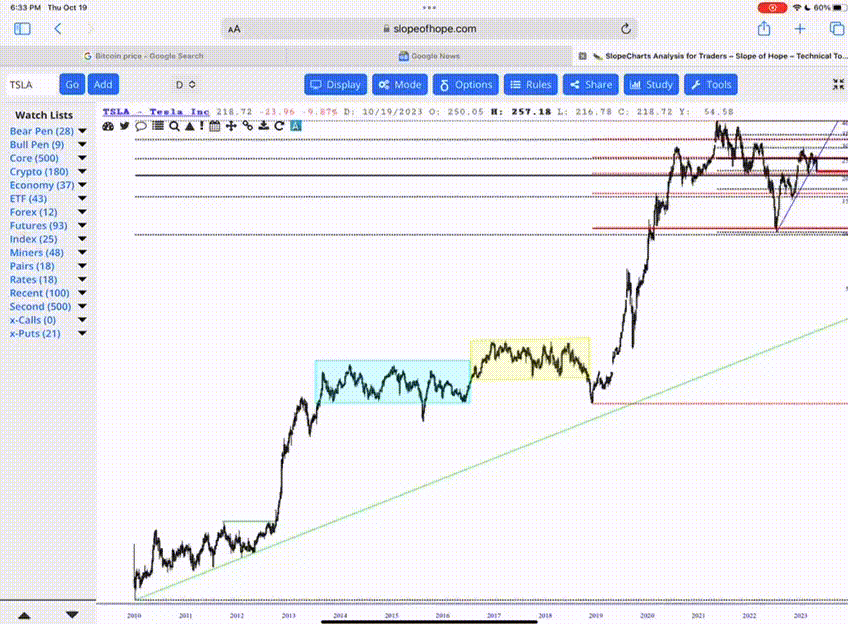
Drag and Drop Symbols
This operates just like dragging and dropping in desktop SlopeCharts, except that you do it with your finger. You can drag and drop from one list to another, or from any list to the chart area itself (which will invoke the chart).
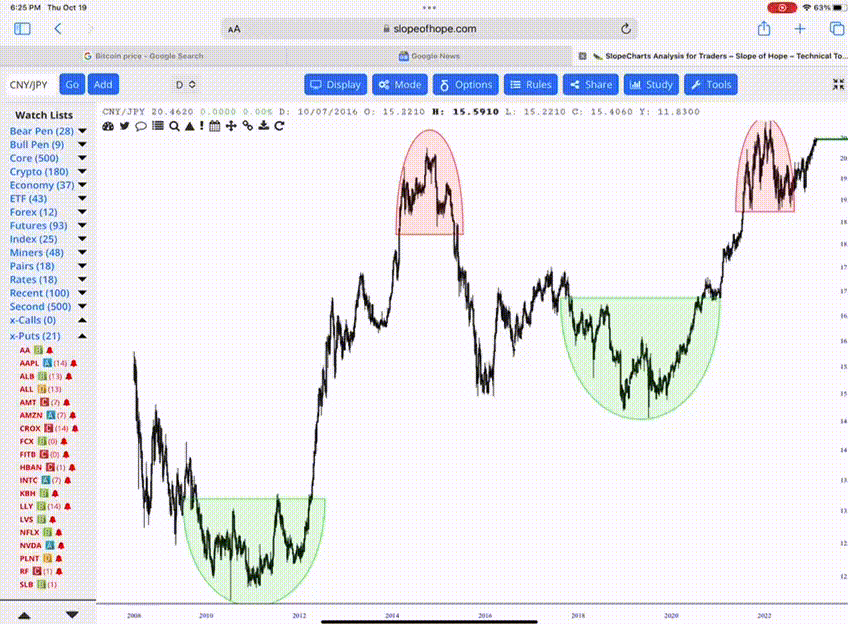
Draw and Modify Objects
Now you can place drawn objects, such as trendlines, horizontal lines, rectangles, or anything else you want, onto the chart with your mobile device. You can also modify any object. If you want to reveal other modifications you can make to an object, just tap-and-hold onto the object with your finger, and a sub-menu will reveal itself.
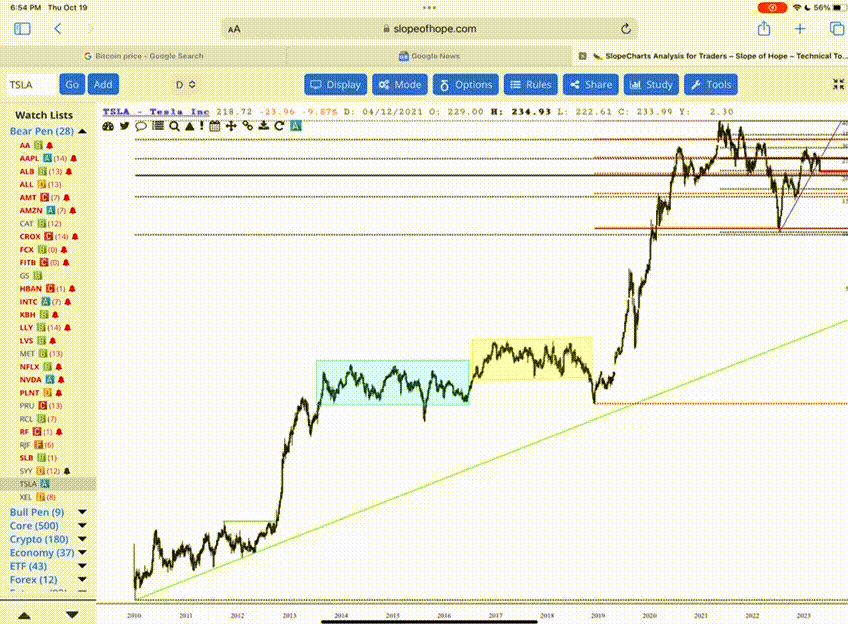
Functioning Menus!
For years, tapping on a menu in SlopeCharts on a mobile device made it appear for a fraction of a second and then vanish. This rather useless behavior has been replaced with the ability to just touch on any menu or sub-menu to reveal its contents which, in turn, allows you to choose any menu item you want to use.
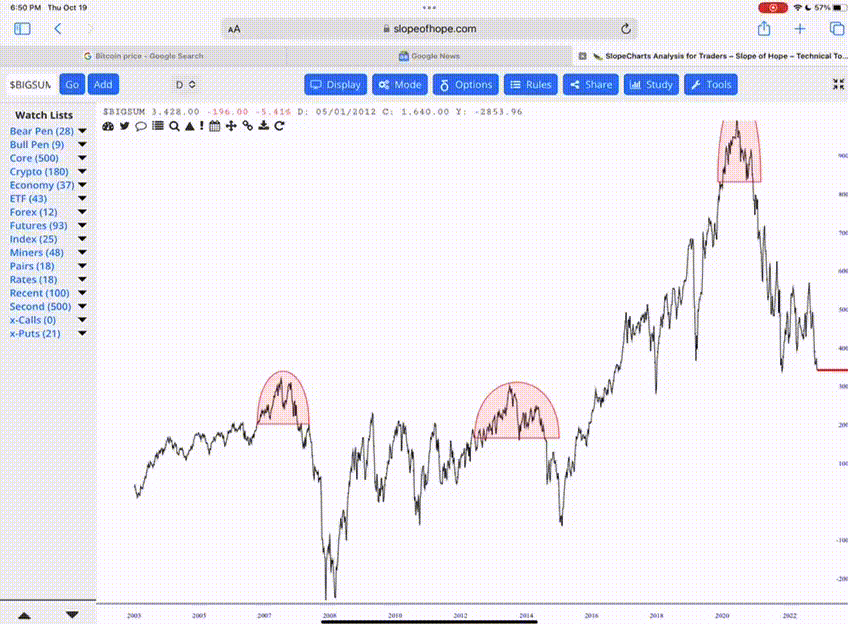
The Right-Click Chart
Obviously there is no mouse, not to mention no right-click, when you’re on mobile. However, the “right-click” menu within the chart area has many useful functions, and you can access this by double-tapping anywhere in the blank space of a chart. (Note: if you are zoomed in, double-tapping will un-zoom the chart, but in regular, un-zoomed mode, it will instead present you the menu).
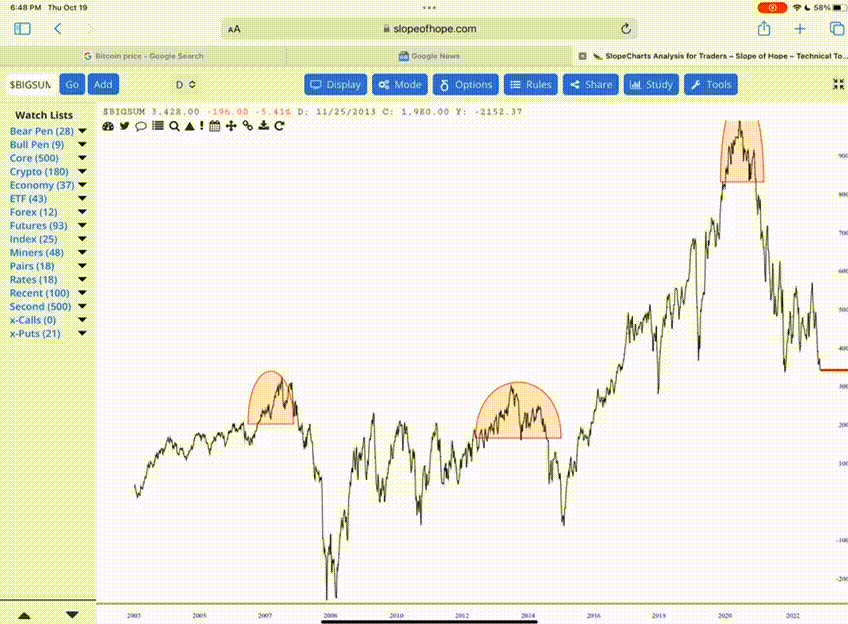
Navigating Watch Lists
If you have many watch lists, you may find that your screen (especially on a phone) isn’t big enough to show them all. Just scroll the watch list names up and down to find the one you want.
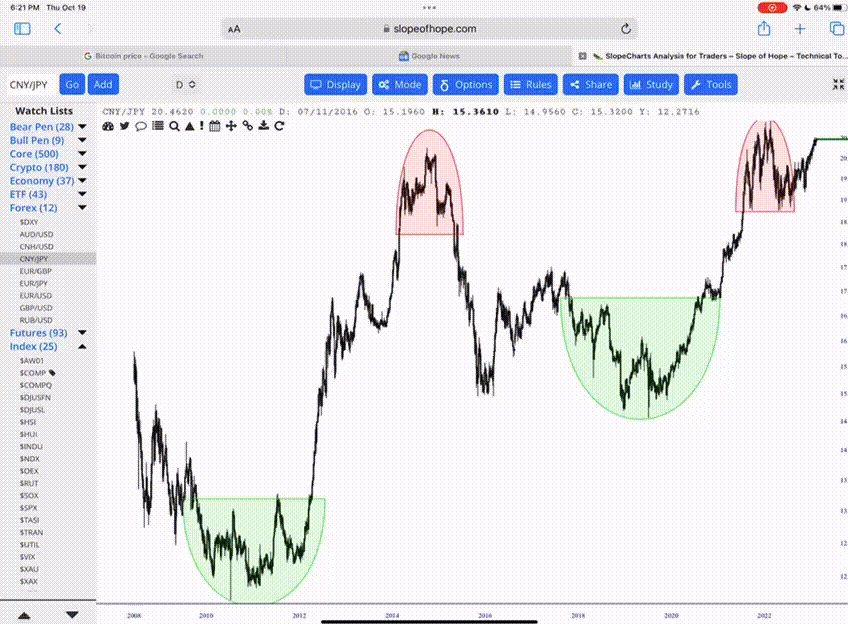
Up and Down
These two buttons are exclusive to the mobile experience, and they appear when a mobile device is detected to accommodate the fact that you do not have a keyboard. The up and down arrows, located in the lower-left corner of the screen, let you move up or down one symbol at a time. This is most useful when you want to thumb through the contents of a given watch list, and you can just keep tapping either up or down to navigate from chart to chart. As you reach the beginning or ending of a list, pressing an arrow again will jump to the next list, if there is one “above” or “below” it.
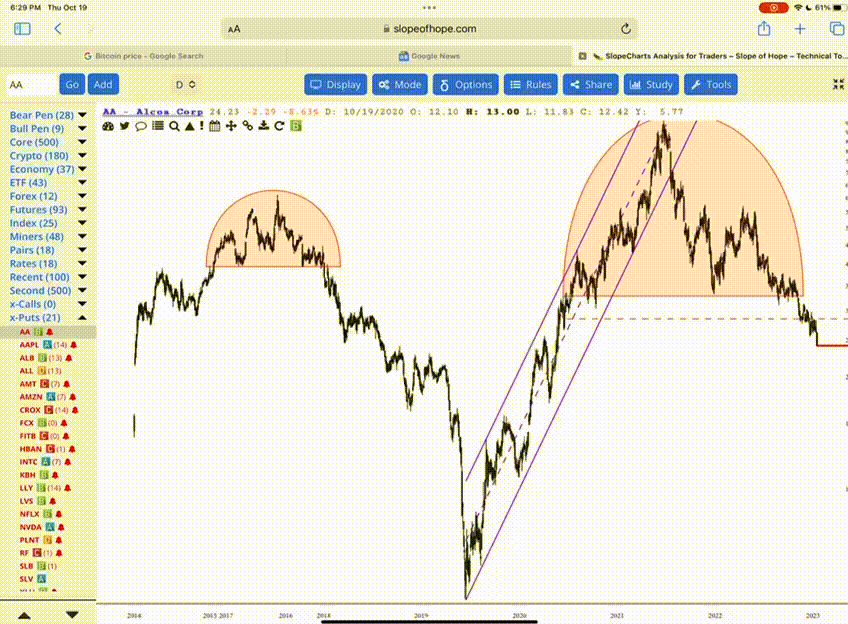
The Left Data Panel
Finally, the leftmost column in SlopeCharts isn’t just for watch lists. It also contains a wide variety of other information, such as the day’s big winners and losers, market statistics, earnings events, and so on. To move from panel to panel, just swipe left or right at the very top (where the “Watch Lists” header text is) and you can move from one class of content to the next.
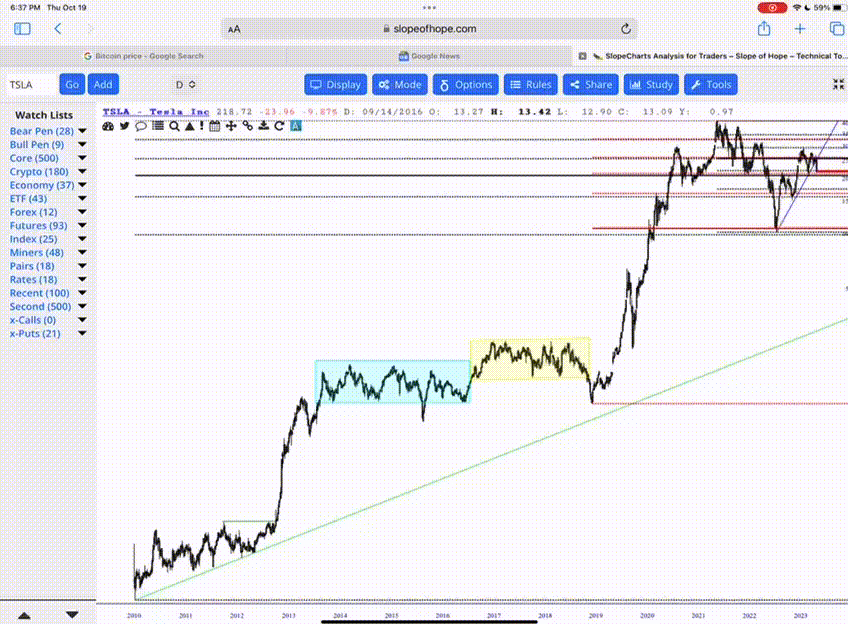
The app, once again, is free of charge, and once you log in to the app with your username and password, it will provide you the same access to your watch lists and all your settings that are already established on the regular website. (If you don’t have an account yet, no problem; you can set one up instantly inside the app).
Download the iPhone/iPad version from the App Store by clicking here (a summary of the reviews from the App Store are below). We look forward to seeing you online!
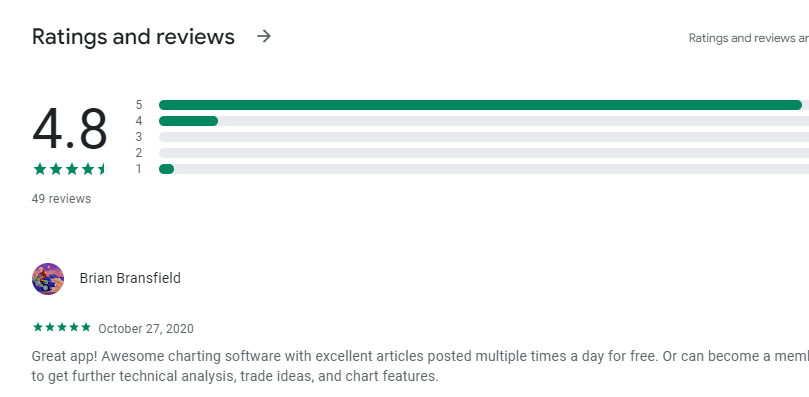

The app, once again, is free of charge, and once you log in to the app with your username and password, it will provide you the same access to your watch lists and all your settings that are already established on the regular website. (If you don’t have an account yet, no problem; you can set one up instantly inside the app).
Download the Android app now by clicking this link to get it from Google Play (a summary of the reviews from the Google Play store are below). We look forward to seeing you online!