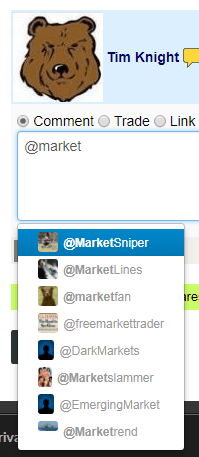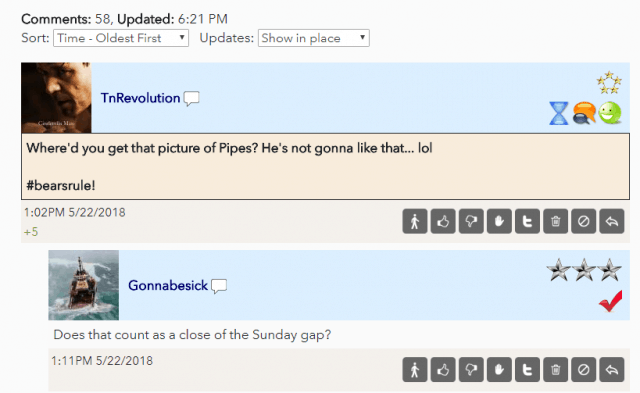Please note that the comments system on Slope, while still active, has been superseded by a newer, more feature-complete system called SlopeTalk. Please click here to learn about it. If you prefer to use “classic” comments, please feel free to do so!
If you don’t have your Sloper account yet, please get one now. It takes just a few seconds, costs nothing, and we do not share your information to anyone. You need an account to post comments, to use SlopeCharts, or do anything else useful with the site. So go get it. We’ll wait.
OK, now that you’ve got your account, let’s get going. Since this site began in early 2005, the community has grown tremendously. Each day, dozens or even hundreds of comments are posted beneath each of the blog posts, and “old timers” have made names for themselves through their insights and trading prowess; there’s even a Hall of Fame page celebrating the best of them. Hang around for a bit, and you’ll quickly pick up on the pulse and personality of the Slope of Hope.
Here are some important things to keep in mind:
Slopers are friendly! The most common concern we hear from “lurkers” (that is, folks who read but don’t participate in comments) is that they are worried about being embarrassed. Don’t be! Slopers are a friendly, helpful bunch that want nothing more than to share, teach, and interact with other traders. This is a well-established community that embraces new participants with open arms. Please join them!
An avatar makes you one of the cool kids: Although it’s not required to have one of those spiffy little pictures next to your screen name, it sure does give you more of a personality. If you didn’t make an avatar when you first set up your account, take a moment to add a picture in your profile by going to the the Profile Page and clicking the Upload button to submit your profile picture. It can be the real you, a cartoon, a famous person, or anyone else. Express yourself!
Click on any Sloper’s avatar to learn more about them: You can read about other folks, choose to highlight their comments, follow them via email, or – in instances where you’d rather not read what a particular person has to say – just Ignore them altogether. There are Follow and Ignore buttons beneath every comment for convenient one-click access.
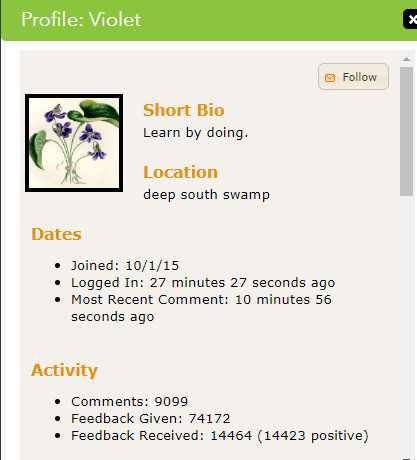
You can scroll up and down a person’s profile to learn all kinds of things about them and their activity on Slope.
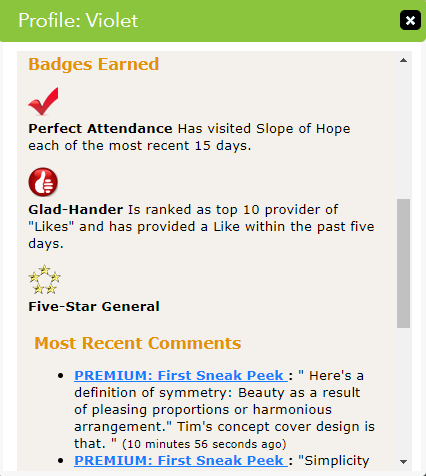
If you’re new here, you will be presented with a simple three-part message when you visit the comments at the top of a post, making very clear what you should expect. Please read it and check off the three checkboxes, and you’ll never be troubled by this gentle warning ever again! (The item below is just a picture, so don’t bother trying to click the checkboxes).
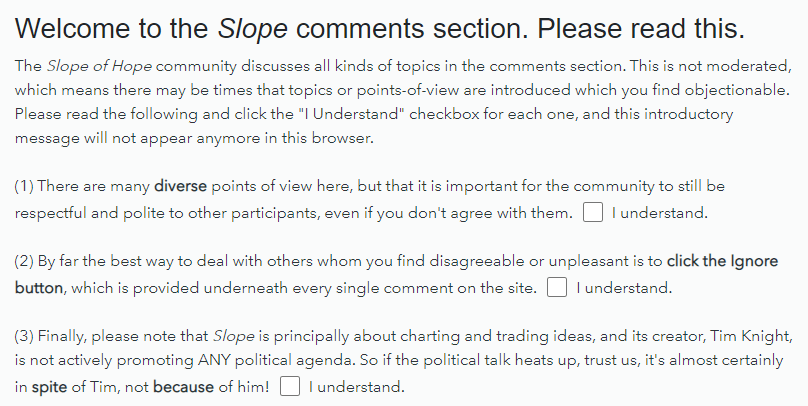
Beneath any given post will be many comments, displayed in the order you choose. Every comment has a series of buttons next to it. Here is a guide to what the buttons do:
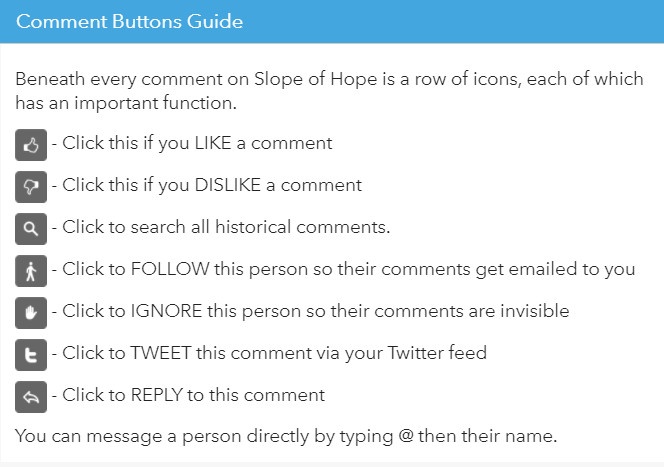
To the left of these buttons is a yellow smiling face, which you can click to reveal a palette of animated emoticons. You can add any of these you like to a comment in order to share your feelings about it. Have some fun and add “flair” to comments you think are worthy of it.

One other feature to know is that you can use the @ sign to get someone’s attention. Just type @ followed by a person’s screen name, and you can make sure they will see it because it will be emailed to them. When you start typing their screen name, the possible choices will be displayed, as shown below. Just click the one you want, and that person will automatically be emailed your comment.
Every post has comments, which you’ll find if you scroll down to the bottom of an individual post. It is there you can chime in with your own comments or links to share.
The comments are “nested”, which means responses (and responses to responses……) are indented to make it clear where independent discussions are taking place within the thread. On the left side you will see thin lines indicating the various nest levels, which makes it easy to follow up which replies correspond to which original remarks.
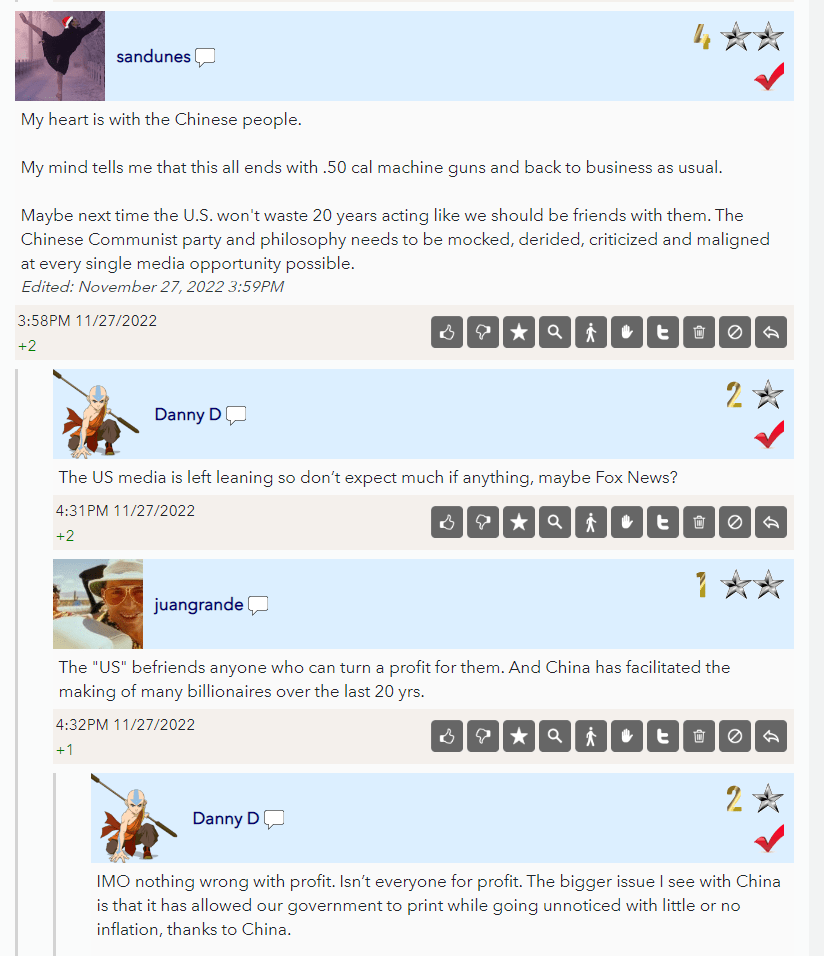
Discussion is a vital part of the site. People learn from one another, share ideas, offer suggestions, and create an “atmosphere” on the site which makes it vibrant and self-sustaining. Come take part!
There are literally millions of comments going back for years in the Slope archives, and you can search this database using Slope’s excellent customized search engine here. You can access Search by clicking its button in classic comments or within SlopeTalk.

Using search is easy and intuitive. The simplest thing to do is to type in what you want to seek and press Enter (which is the same as clicking the Search button). There are other refinements you can make within the search dialog box:
- ANY of these (default choice) – searches for comments that contain any of the words you type
- This EXACT phrase – requires that the phrase you have typed is within a comment, with the words in the same order
- Text/URL/Poll dropdown – controls what kind of comments you want to search, whether they are text, part of a URL, or a poll
- Start and End Dates – you can confine the range of dates you want to search for the comments
- Minimum Likes – requires a certain minimum number of Likes for the comment to be included in the results list.

Below are the results of a simple search in which the words “elon musk” were entered, and the only requirement was that the exact phrase be found (for example, if a comment said “I sure do respect Elon” it would not be included, because the entire phrase “Elon Musk” was not present).

Once the list is presented, you can either click the top of any header in order to sort it (in either direction) or you can click the comment snippet in order to be given a new browser tab and sent to the entirety of the original comment in its original location.
There will sometimes be a comment that has an idea, chart, or other information you find so helpful that you would like to bookmark it for later reference. To do this, you can “star” a comment and make your own customized library of favorite comments.
Using it couldn’t be easier. If you want to mark a comment as a favorite, just click the Star icon:
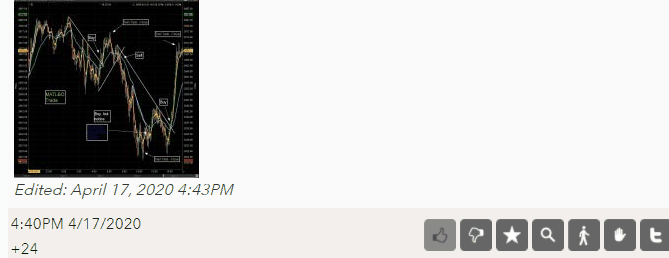
That’s all there is to it! You can “star” as many comments as you like, which makes it very easy to preserve tips, techniques, and other helpful information in your own personalized library.
To access these starred comments, just click this link below the comment entry dialog:

When you do, a new screen will appear with all your starred comments. Clicking on any of them will whisk you off to the original comment so you can see all of it in its original context.
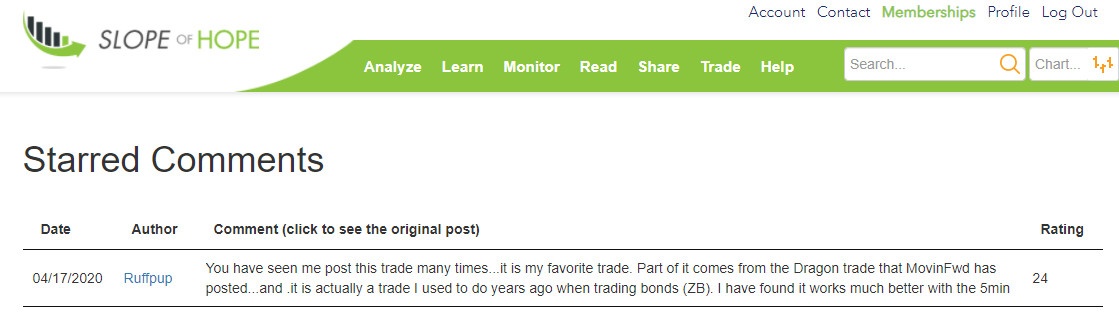
The ability to do a poll is built right into the comments system. To create one, click on the Poll radio button, and you will be given fields to enter your question and at least two answers. You can add more answers if you like, and the topic can be on anything – – what the market is going to do, what sports team you think is going to win a championship, and so forth. As always, just keep it civil and decent.
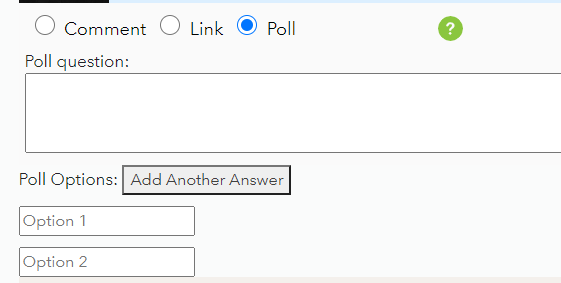
Here is an example question along with a couple of possible answers for readers.
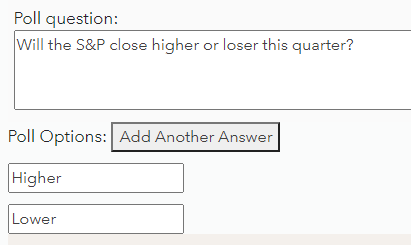
Once your poll is posted, everyone (including you!) is allowed to vote on it one time. The percentage will be displayed for all to see. One especially cool feature we’ve added is that the poll will update in real time so that people who have voted can see the percentages change and update as new votes come in!
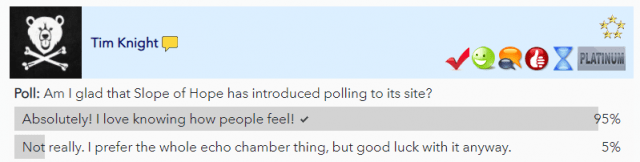
That’s everything you need to know about the comments system. We hope you benefit from the shared knowledge and camaraderie on the site. Click here to see the latest posts so you can jump right into the latest comments.