The instant trendlines feature is available to Bronze, Silver, Gold, and Platinum users. You can upgrade your membership to get immediate access by clicking here. You access it from the Tools menu in SlopeCharts.
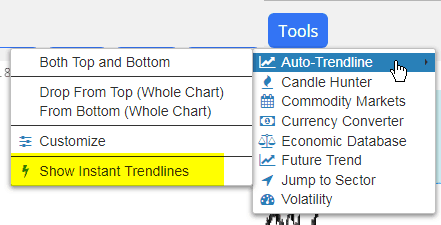
If you select this, charts will automatically display upper and lower trendlines for every chart you load. These are “instant” are but not retained unless you explicitly ask. When you zoom in to the chart, there are new instant trendlines created based on whatever subset of data you are viewing. The trendlines are totally responsive to your chart.
If you do in fact want to retain any trendlines that are drawn, just right-click on it and choose that you want to “Keep This Trendline” or “Keep Both Trendlines”:
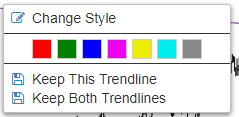
Here’s a video showing a user scrolling through some charts. Note how the trendlines are automatic and take just a split-second to appear:
