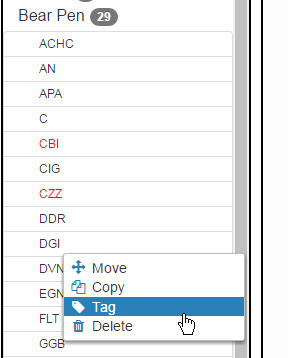There’s an old saw in software you’ve probably heard – – “it’s not a bug; it’s a feature”.
I was reminded of that when thinking about an aspect of SlopeCharts which I initially considered a limitation: it shows weekly or monthly data when it is incapable of showing daily. In other words, the granularity of the data is reduced when there are simply too many bars to display, such as this multi-decade chart of the Dow Industrials.
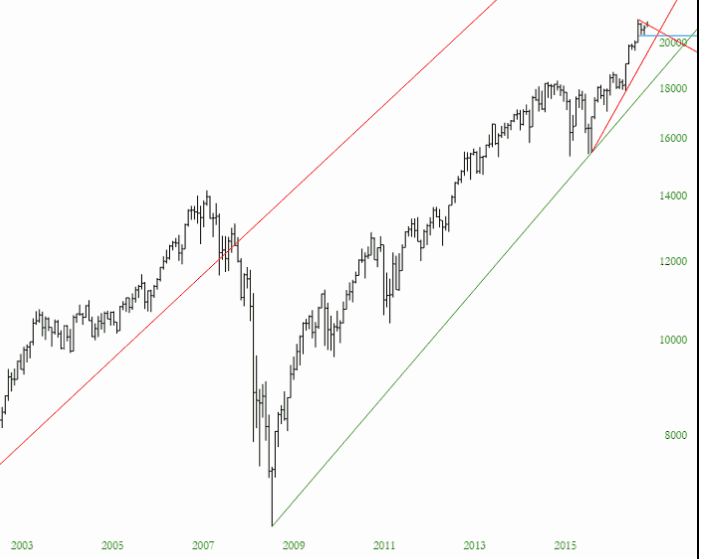
See, I got spoiled by ProphetCharts, because it was somehow able to show daily data (as long as your monitor was big enough) no matter how much data there was.
I have found, though, during SlopeChart’s brief lifespan, that it’s actually beneficial for me to get the cruder view when looking at longer-term timelines. I’ll be the first to admit I’ve got a huge bias (bearish, obviously), and with a fine granularity, I’ll find just about any excuse to declare a breakdown.
With the rougher granularity, however, broader trends are, by definition, impossible to deny. If the past month is up, it doesn’t matter if you can find a handful of down days in that month: the broad trend is still positive.
One way to think of this would be a person driving along the road: if they were focused on, for instance, a very tiny bend in the road, they might assume a fundamental change in direction was imminent and swerve in the other direction. A person on the same road who was looking at the entire road – – the long view – – would correct perceive the tiny bend was just a small wiggle in the overall path, and would thus ignore it.
The “fresh start” I got with SlopeCharts is therefore multi-dimensional, because not only have I had to reconstruct all the embellishments I’ve got on my charts, but now that I have the benefit – – and, yes, it’s a benefit – – of a less-detailed vision as to what any given financial instrument is doing, thus keeping me more in tune with the broad trend.
Incidentally, we added a spiffy new feature this weekend to SlopeCharts – the ability to tag individual symbols in a list. This is a nice way to highlight items within a list that you want to earmark for whatever reason.