The drawing tools are accessed at the lower left of SlopeCharts:

The tools, from the top row down, reading from the left to right, are:
Pointer: this is the default, and you are returned to this mode immediately after using any other tool, since it is the most appropriate mode almost all the time. This is also the mode that allows for “swiping” to zoom.
Full Screen: makes SlopeCharts fill up your entire screen (this icon changes to a different icon which, when clicked, returns SlopeCharts to normal size).
Trendline: lets you draw a angled line from one point to another, illustrating levels of support or resistance. You can extend this trendline if you desire. Please note there is a premium feature called Automatic Trendlines which you can learn about by clicking on this link.
Channel: similar to the trendline tool, but draws two parallel lines which can be either line segments or extended as rays.
Horizontal: lets you draw a horizontal line, illustrating levels of support or resistance. You can also augment a line with text if you want to put information on the line about what it represents.
Rectangle: draws a colored rectangle whose opacity and border you control. Optionally, you can add a text note which will appear when you mouseover the object.
Oval: draws a colored oval whose opacity and border you control. Optionally, you can add a text note which will appear when you mouseover the object.
Arc: lets you draw a half-circle by first drawing two ends of a line segment and then adding a third anchor point, which is the midpoint of the arc itself. Good for rounded tops and bottoms. Optionally, you can add a text note which will appear when you mouse-over the object.
Polygon: lets you create a multi-sided shape with any number of anchor points. Double-click the final anchor point to connect it to the first. Very handy for things such as diamond patterns.
Fibonacci Arcs: for details on the Fibonacci studies click here.
Fibonacci Fanlines: for details on the Fibonacci studies click here.
Fibonacci Retracement: for details on the Fibonacci studies click here.
Andrew’s Pitchfork: creates a trio of parallel trendlines based on three anchor points.
Measuring Tool: lets you click on two points to find out the number of days, the percentage change, and the dollar change which took place over that span.
Cycle Lines: lets you click two points to establish evenly-spaced horizontal lines in order to designate a cyclic pattern on the chart.
Sine Wave: similar in function to cycle lines, but provides a complete sine wave whose amplitude and altitude you can alter.
Rainbow Arc allows you to create a smooth arc from one point to another and see where overbought and oversold zones.
Regression tends to move to one extreme and then revert to the mean.
Quadratic Curve is a sophisticated but very easy-to-use drawn object which connects to points via an arc whose shape you define.
Cubic Curve: allows you to draw an arc with a kink in it, resulting in an S-shaped curve.
Text Tool lets you put text directly on a chart and has a variety of options to tweak its appearance.
All the drawn objects have several properties in common. First of all, they have anchor points. Once you have drawn an object, you can click on it to see the points which define the location of the object. You can drag these points to change the position or shape of whatever it is you’ve drawn.

When you right-click on a drawn object, a menu will appear offering appropriate options for that particular object.
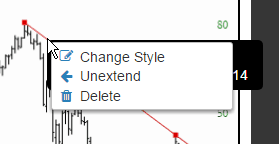
One choice in this menu will be to Change Style. This brings up a dialog box that lets you alter the properties of the drawn object. You can also click the Save as default checkbox to save yourself time later in case you’d like your parameters to be the default setting for tool.
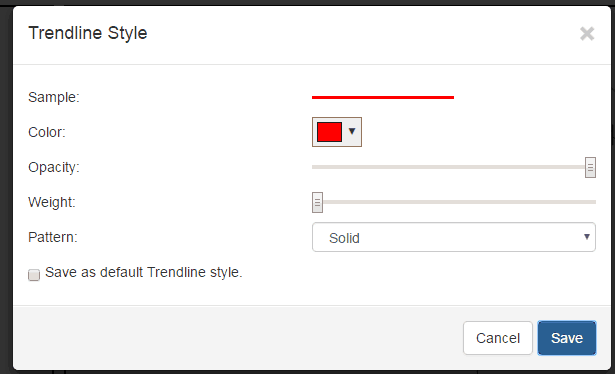
When you mouse over a drawn object, it will also reveal to you any relevant information about itself.
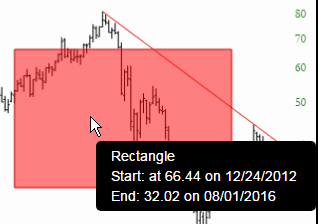
If you are a registered user, SlopeCharts will remember all your watch lists and all your drawn objects. The more you use SlopeCharts, the more personalized it becomes to you, and the more useful it will be to you as a trader.
