Once again, I’ve got a post that should cleave the community. One portion will shrug their shoulders and say, “who cares?” And another will leap to their desks and start tap-dancing with delight. Honestly, some people have been pleading with me for months to fix this, and it’s finally fixed.
I refer specifically to the Prior and Next buttons at the bottom of every single post.
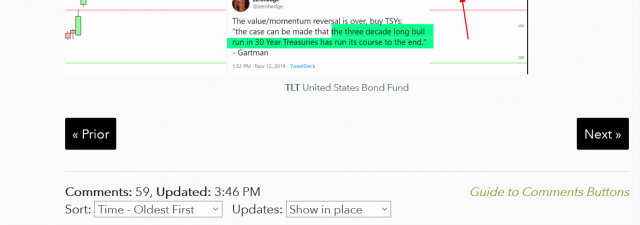
What’s the change, then, eh? Well, here’s the situation: for all these years, if a person clicked the Next button, and the next post was a premium post, they would see the title of the post and get a heads-up that they weren’t permitted to see it, since only Gold and Diamond subscribers could do so (which, hint hint, any of you can join at any time).
However, you were basically “stuck” there. The Prior and Next buttons didn’t appear on the post. So it was a real pain in the butt, because you would have to back your way out of the page via your browser, return to the listing of all the blog posts, and find the next non-premium post you wanted to read. Sucktastic!
Now, you might think this would be easy to solve, but it wasn’t. I actually paid a number of very qualified people to address this rather arcane-sounding shortcoming, but they couldn’t do it. One told me straight up that it wasn’t possible to solve. And I suspect hundreds, perhaps even thousands, of sites with heterogeneous blog posts (a mix of premium and free) are equally affected by this sticky situation.
As you’ve probably gathered by now, I finally found a chap who, after a fair bit of work, got the problem fixed. Henceforth, when a non-premium member navigates to a premium post, glory be, there are now Prior and Next buttons on it.
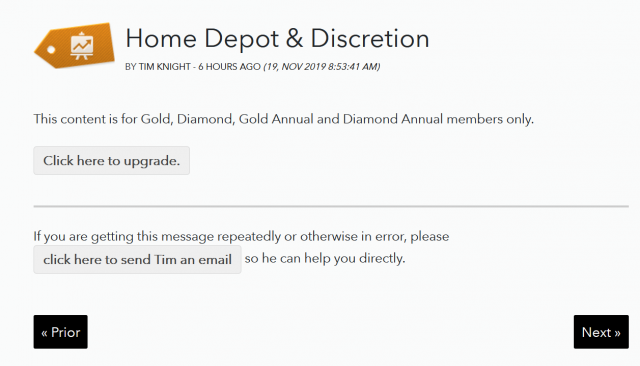
Thus, you can just click the appropriate button (Next, in all likelihood) and be on your merry way!
This isn’t exactly something I can feature on the home page as a feature on Slope, but I know that for some of you, this will seem like a godsend.

