This is a minor bug fix, but important enough to warrant a post.
As many of you know, if you want to get the attention of a person in SlopeTalk or the Classic Comments, you can just use the “@” sign and start typing their screen name, and a suggestion list will appear. Clicking on the name you want will complete the task, and you can say what you want to say.
However, in the past, it wasn’t quite working right. For instance, if I wanted to send a message to Roz, I might type @roz but Roz was nowhere to be found!
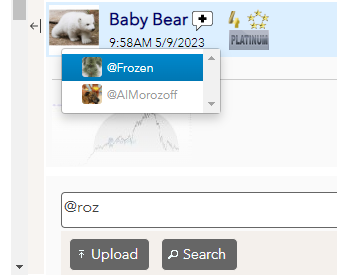
You will now find this feature works As God Intended. The community here is key, and I don’t want anything to be an obstacle to your free-flowing communications!

