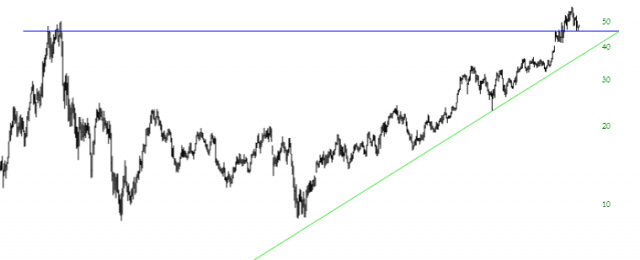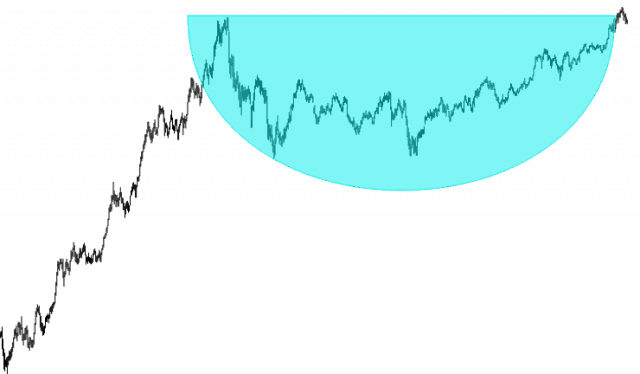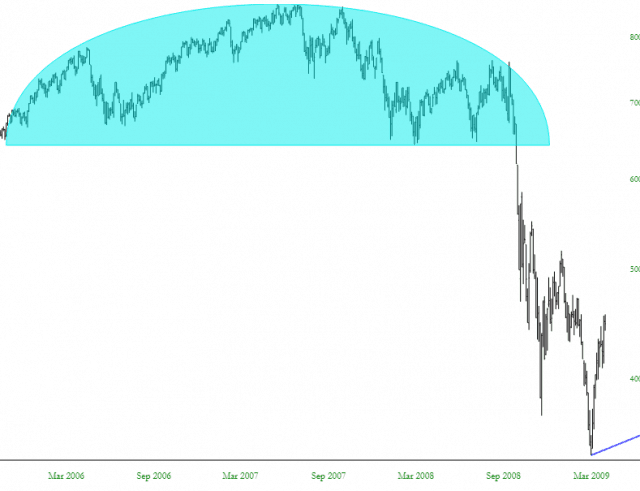I am pleased to let you know of another improvement to SlopeCharts: arcs.
Rounded tops and rounded bottoms are very important basic instances in the world of charting. Intel, for example, shown below, has a very well-formed saucer pattern, but until now, it wasn’t really possible to highlight in SlopeCharts. You could use the rectangle highlight tool, perhaps, but that’s not really the right shape, or you could, as I did, just drawn some carefully-placed trendlines:
Now, however, there is a new drawing tool on the right side of the toolbar for arcs.
After you click the arc tool, all you need to do is:
(1) click where you want the straight line to begin;
(2) drag the mouse to where you want the line to end, clicking again;
(3) finally, point to the midpoint of the arc and click for the third anchor
The result, as you can see below, is a much better representation than straight lines!
And here’s another example – – I wonder if we’ll ever see its likeness again – – a rounded top!