This is the part of the job I love the most: telling you about new products and features. And this one is a doozy. It took much longer than I thought, and was far more complex than originally anticipated, so we’ve rolled out a beta version (buggy, but quite usable) that I’m delighted to announce. The new feature in SlopeCharts is called Annual Overlay. (Let me say at the outset that I’m not crazy about that name, so if you think of something better, please email me!!)
The Annual Overlay feature is accessed from within SlopeCharts and is available to all premium members (Bronze, Silver, Gold, and Diamond).. To get to this feature, click the Chart Mode menu and choose Annual Overlay.

When you change to this mode, your chart will immediately change. Instead of seeing a single chart going from farthest back in time (left side) to most recent (right side), the historical data is chopped up into individual years. How many years are displayed depends on two things: (1) how far back the security goes in time (2) how much data you were looking at in the first place. To get the most thorough analysis, be in “All Data” mode
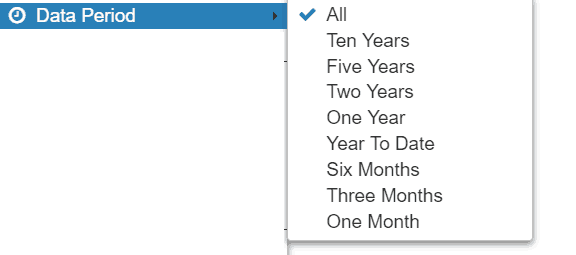
As illustrated here, the Annual Overlay chart looks completely different than a normal price chart. Besides the fact that all the years are represented individually, from January through December, they are also shown in terms of percentage change instead of price.
This offers at least two benefits to the viewer: (1) You can assess which years have done worst and best historically (2) You can get a sense as to the seasonality, if any, of a particularly security, observing which portions of the year tend to be stronger or weaker based on historical performance.
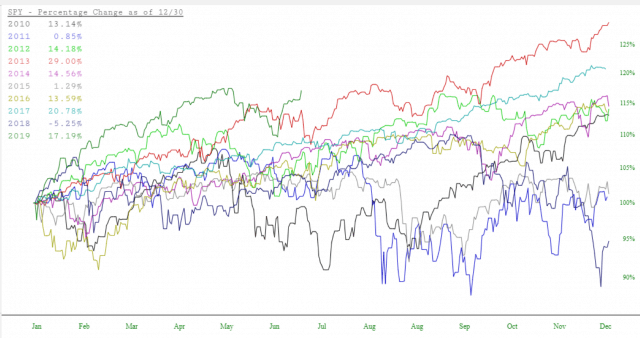
In the upper-left portion of the screen is a legend showing the years displayed and the colors used for each year. Importantly, as you move your cursor around the chart, the date you are pointing at is displayed in the legend (for example, in the legend below, the cursor is pointed at April 4 for every year). On top of that, you are provided the percentage change at that point in time for each given year.
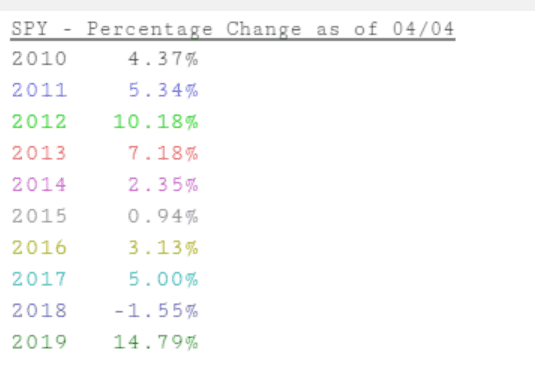
If a particular chart is intriguing to you, you can move the cursor to anywhere on the chart, and the year for that specific graph will be displayed, so you can swiftly know which year corresponds to which graph without trying to match the colors.

Like I said, this is a beta release (OK, more like alpha), so there will be bugs here and there. Please email me anything that blows up on you, and we’ll get right on it! Oh, and one last question………...does ANY other company provide a feature like this? I’d be curious to know if we’re the first or not. Let me know!

