I’ve got a terrific new feature on Slope to announce.
Whenever we create a new product or feature, there is sometimes a “chicken and egg” problem. The recent introduction of the ability to share study sets is a perfect example of this.
In this instance, the feature is only really useful if a lot of people have contributed their study lists to it, and since I was the only one who had done so (by definition), I had to pretty much beg, plead, and cajole people into doing so until a few people, God bless ’em, finally stepped up to the plate.
Happily, this “chicken” needs no such “egg”, because I’ve already got an egg the size of a house. Specifically, the egg is our database of comments, going back for years and years, and the chicken, which so many of you have asked for, is a search engine. Yes, Comments Search is finally here!
What’s fantastic about this is we have an ungodly number of comments. I’m not going to even tell you the number, but there are millions. I haven’t checked, but I’m pretty sure there isn’t a financial site on the planet that lets you search comments, let along search such a large database. In this respect,
Slope is like no other site on the entire Internet. This is unprecedented.
Let me say at the outset that this is an “alpha” release. I’ve already got a list as long as my arm of things I want to improve about it and add to it. But it’s functional, and even in this very primitive form, I think it’s an absolute blast. YES, we will have date filtering. YES we will have sorting.
We’ll probably have other access points later, but for now, here’s how you get to it. Just choose this item from the menu:
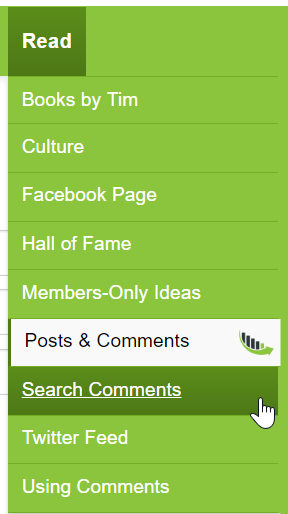
At this point, you’ll be sent to this page, which, let me state again, is in an extremely simple and basic form at the moment. It’s going to be just like anything else, people. If there is excitement and usage, it’ll get my attention. If there isn’t, it’ll get ignored. So I hope you’re as excited about it as I am.
It couldn’t be simpler. You just type in something you want to search.
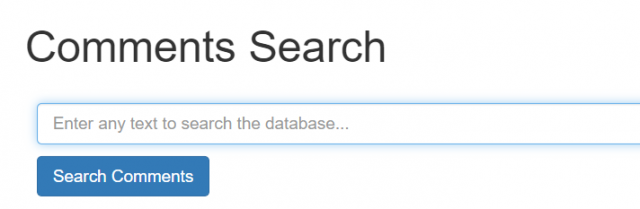
It then provides the results, along with a couple of ways to refine the results.
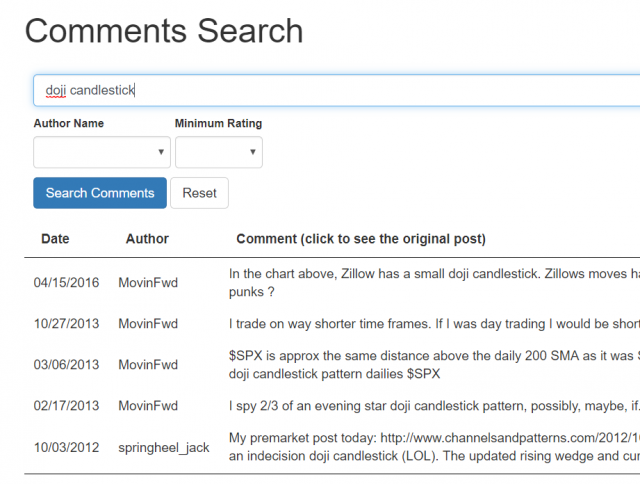
You can point to any comment and click it. If you do so, a new tab will be invoked taking you to the exact location of that specific comment in its original post.
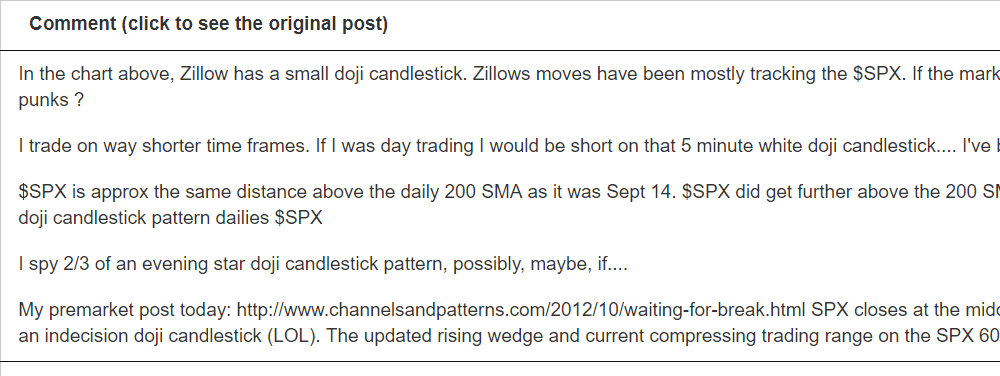
I want to stress that we busted as asses making this thing INSANELY FAST. Even while doing so, we provide you with a list of all the authors in the result list, so you can hone in on one specific author (or, if you want to see them all again, just choose the blank choice at the top of the dropdown).
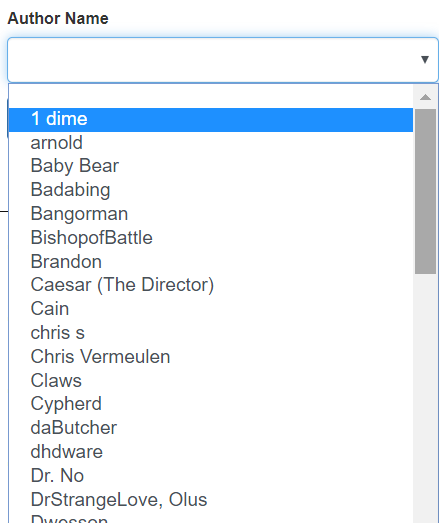
Likewise, you can filter comments based on the minimum number of Likes received.

So go have fun with it. I think we’ve outdone ourselves this time. And if you have an idea, drop me an email. Again, email me, instead of just leaving a comment.
I hope you enjoy yet another addition to the coolest financial site on the web.

