I think you are going to love this.
We have added price, volume, and watch list filters to the Data Panel in SlopeCharts. I have been waiting for this feature a long time. What this means is that you can restrict the symbols displayed to fit specific, custom parameters.

If you want to limit the symbols displayed in your watch lists or your sectors list, you can do so easily with the Apply Filters menu item. The data panel, on the left side of SlopeCharts, can show many kinds of information, but the two panels in which Apply Filters is present are Watch Lists and Sectors. Click on the panel title at the top to invoke the menu.
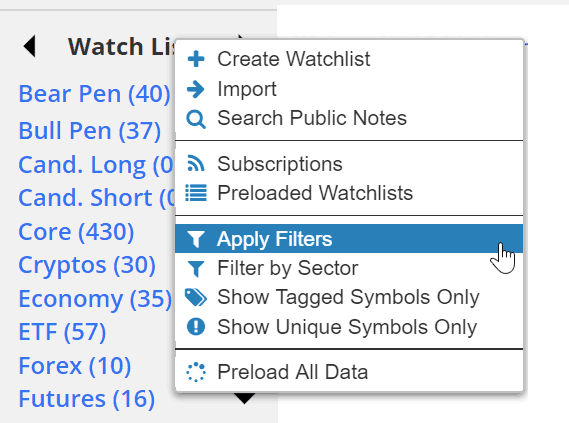
You can set a minimum price, maximum price, minimum volume, and maximum volume, in order to restrict the symbols displayed. At first, the ranges are set so wide that everything will “qualify” to be shown. But, for instance, let’s say you wanted to see if you had any really low-volume stocks in your watch lists that you wanted to strip out. You might set the Max Volume to be 100,000 and see what symbols are left. Or perhaps you never trade anything over $100 per share. Therefore, you’d set the Max Price to 100. The applications are really up to you, since the filter is just as useful for finding desirable symbols as it is for finding undesirable ones.
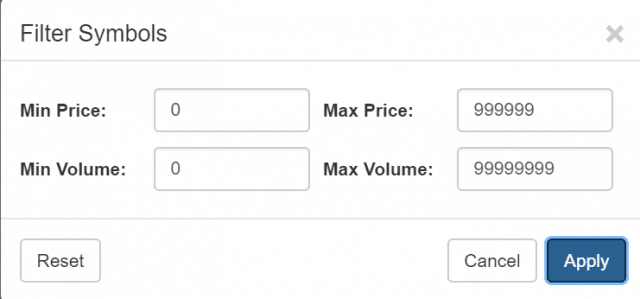
After you click the Apply button, the watch lists will be displayed with the new, almost certainly smaller, collection of symbols. One helpful feature is that watch lists which are affected by your filters are shown in a lighter color, whereas lists that still have all of their symbols intact are shown in the regular blue color.

You can likewise filter out the symbols in the Sectors menu, which is terribly useful since there are probably plenty of ticker symbols among the thousands whose volume is too low or price is too low to be of interest to you.
Besides these constructions, there is a special feature in this dialog box which lets you check the Show only symbols not in any of my watch lists checkbox. It does precisely what it says. This is intended as a time-saver, because if you want to explore the Sectors ticker symbols for new trading ideas, there is no point in re-viewing the exact same symbols which you are already following in your own watch lists.
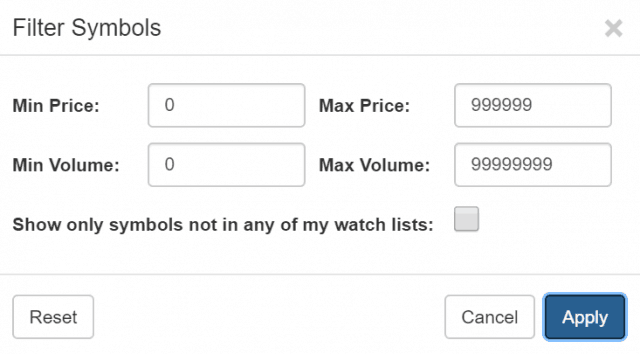
We are going to be doing more and more of these “data mash-ups” in SlopeCharts, and the product, I think you’ll see, is getting more useful and powerful by the day.

