Another day, another cool SlopeCharts improvement! And this is one I haven’t seen with any other charting platform.
The way it works is that you right-click on a symbol in any watchlist, or on the chart itself, and you’ll see a new menu item called ETF Inclusion:
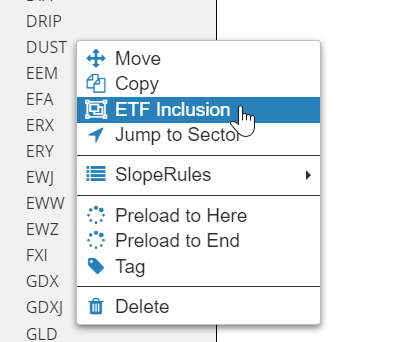
If you are clicking on a common stock, it will show you what ETFs, if any, in which that stock is included. For instance, if you clicked on the Federal Express chart, it would present this:
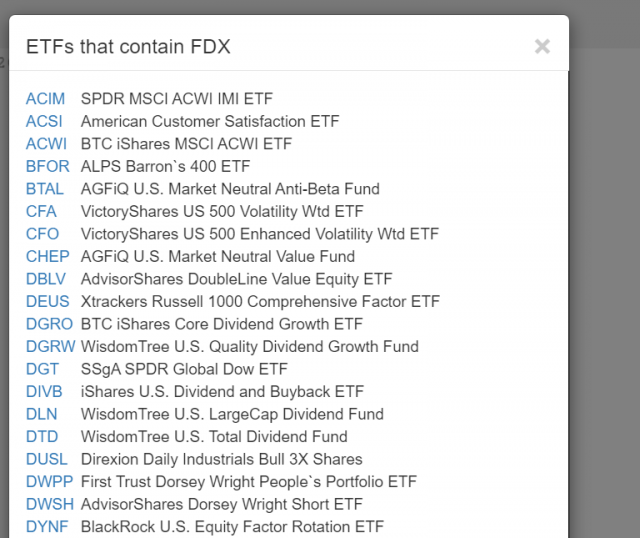
Even cooler, you can click on any of those blue ticker symbols and it will show you the chart of that symbol in the same SlopeCharts screen. Spiffy, no?
In addition, if you click on an ETF, it will show you the components of that ETF. For example, here’s what happens if you do it with SPY:

Or, a personal favorite these days, the banking fund KBE:
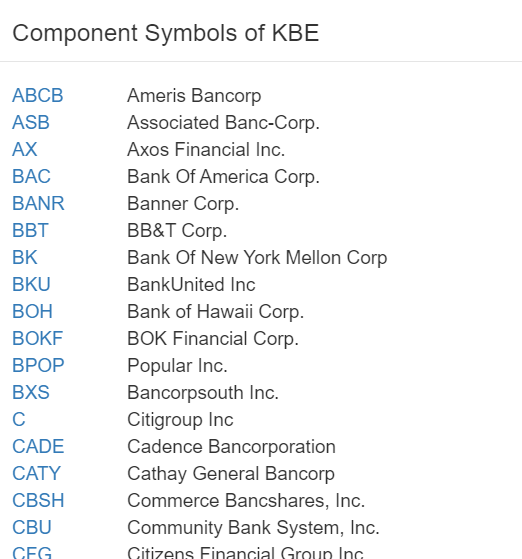
Better every day. That’s the Slope way.

