We have yet another cool feature to share with the new Power Screener page here on Slope: the ability to save your settings as well as share those screening parameters with other Slopers.
Let’s suppose you set up some conditions to seek out stocks which were weakening (5 day EMA under 20 day EMA) yet were still generally uptrending (20 day EMA above 200 day EMA). You also set some of the sliders to only reveal stocks that had decent market caps and were relatively heavily traded.
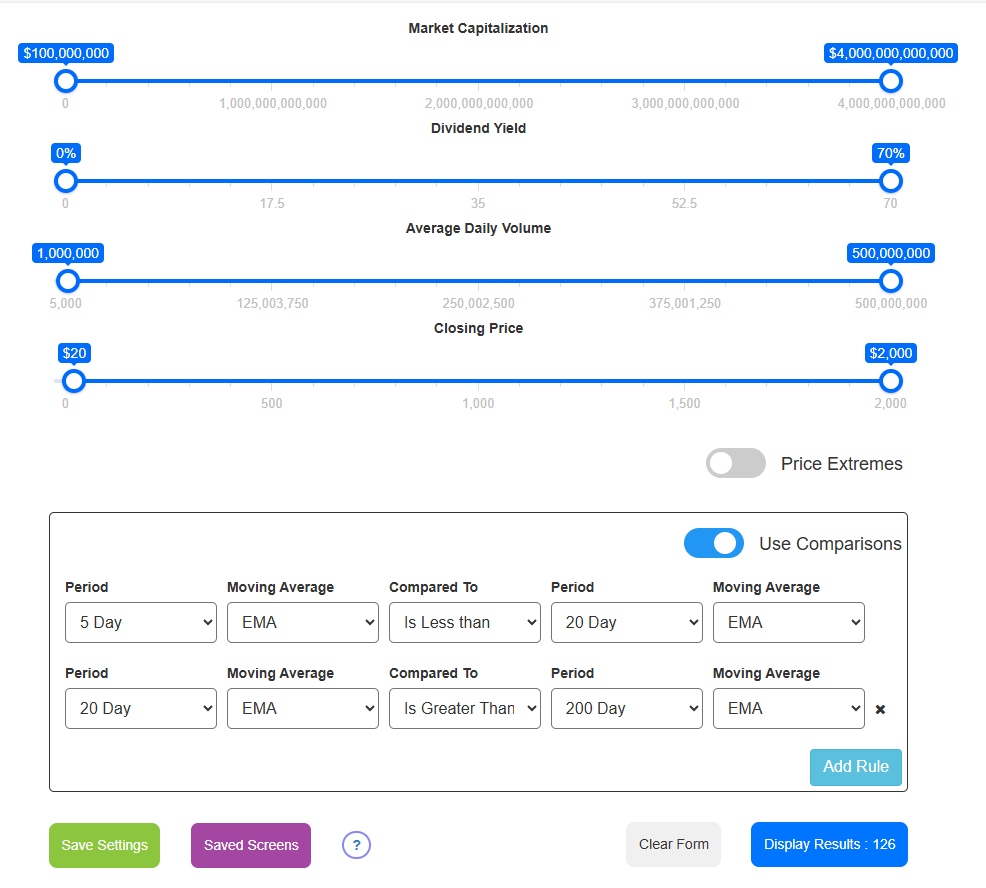
If you were happy with the results of your screen, you would want to preserve this for later use and reference. To do this, you would click the Save Settings button, which would reveal this dialog box:
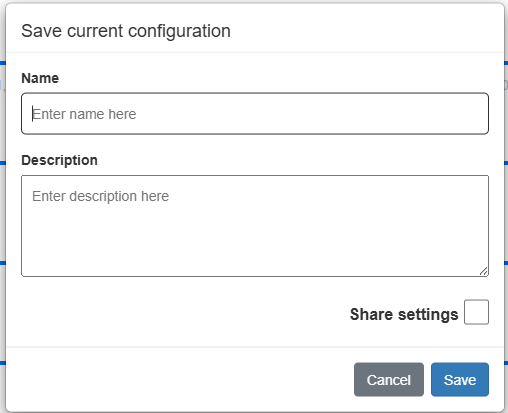
The components of this dialog box are as follows:
- Name: the name you want to give to this collection of parameters
- Description: some more detail about what the purpose of this screen is and how it works
- Share settings button: if you’d like this screen to be available to other users, check this box
Later on, if you want to load a screen you had already created, just click on the Saved Screens button, which will bring up a different dialog box. This shows you all your saved screens and lets you Load any of them or, if you want to remove one, Delete it.
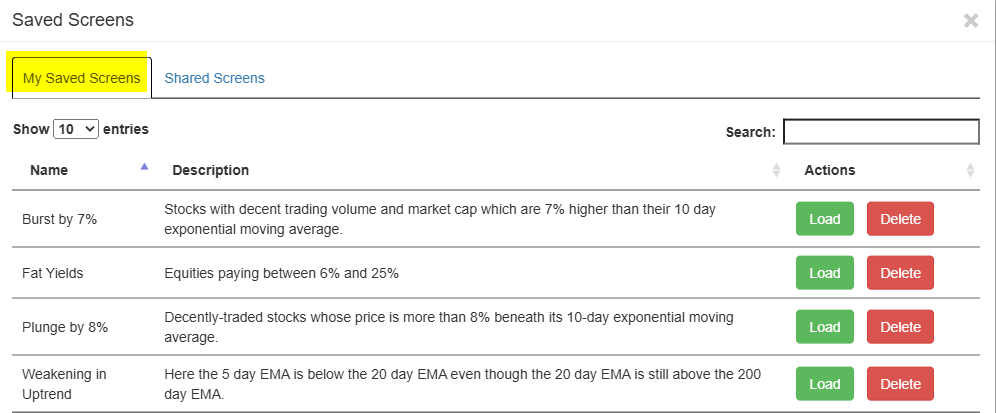
There is another tab in this same dialog box which lets you access any of the screens that others have made and shared. You cannot delete any of these, of course, but you can load any which you find intriguing. If you like the screen, you are welcome to save it yourself using your own screen name and description, whether you use it in its original form or if you make your own modifications to it.
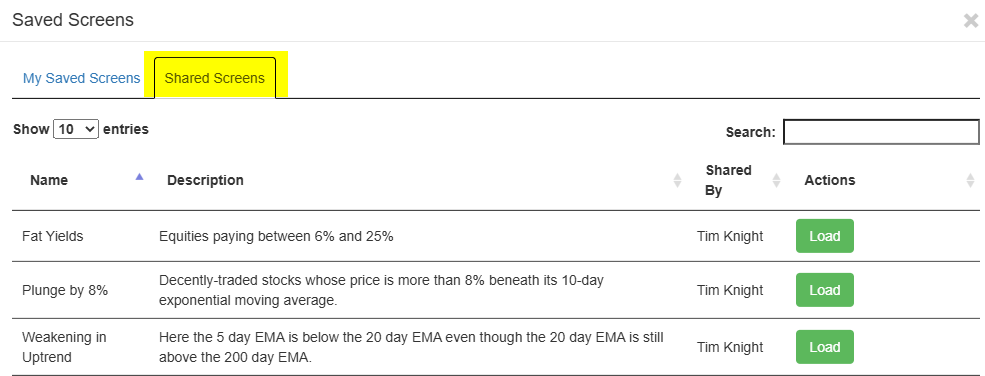
So, again, try the page out. This is one of the coolest things we’ve added to Slope in years!

