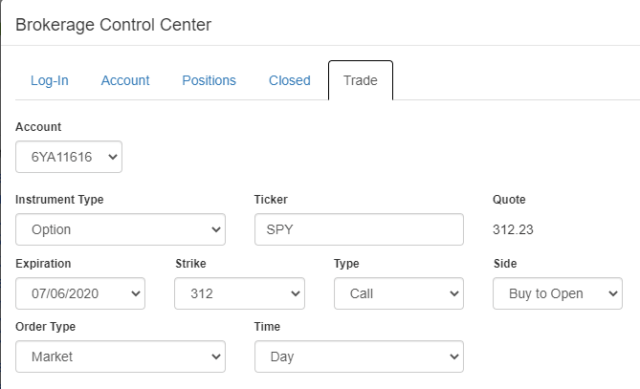The Slope of Hope is fully integrated with one specific brokerage: Tradier. This integration has a variety of elements which are described below.

Once you are in SlopeCharts, you can click the dollar sign icon in the lower-left corner and log in to Tradier with your standard credentials:
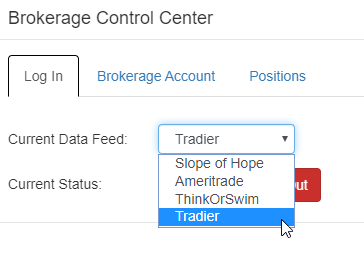
All your account information is available.
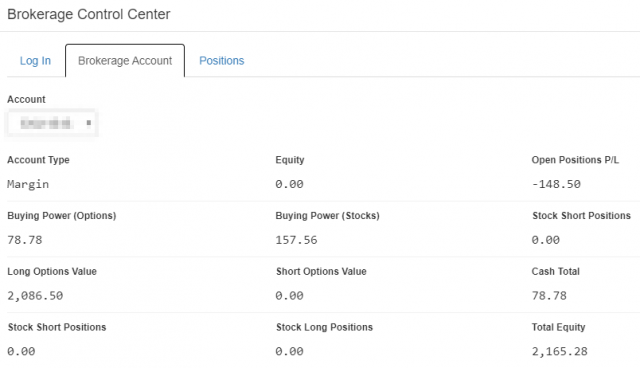
As well as any equity and options positions you’ve got.

On SlopeCharts, you will be able to see both live trades and historical trades along with key information in the chart itself.
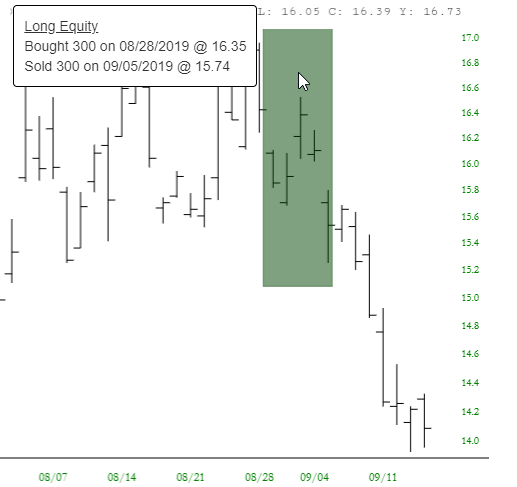
Here, for instance, is an open position (as opposed to the one above, which was closed):
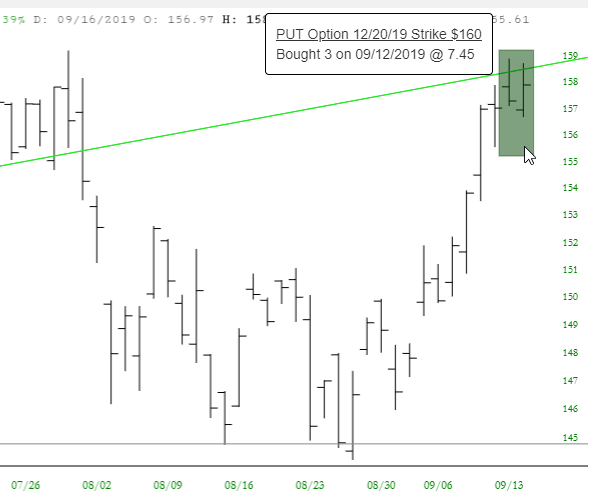
If you are logged in, the real time options data is fed to the chains page.
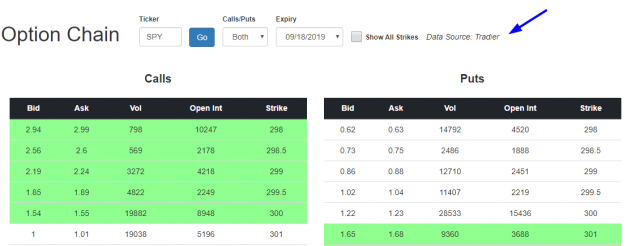
And, even better, the OptionDots feature:

Click on any of the OptionDots, and you can get detailed information about those options.
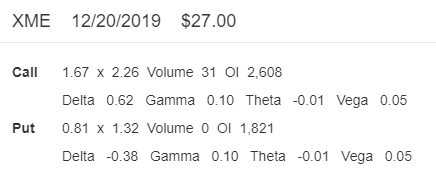
Finally, you can execute trades with Tradier without ever leaving SlopeCharts. Just click on the Trade tab (or click Trade from the Tools menu) to construct your trade.