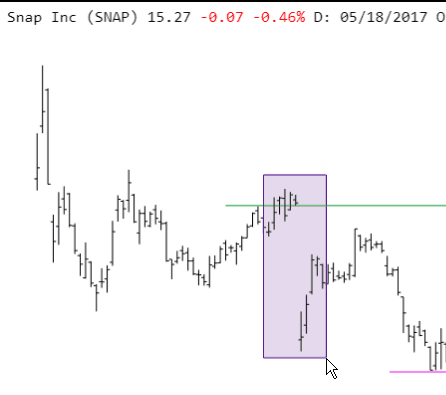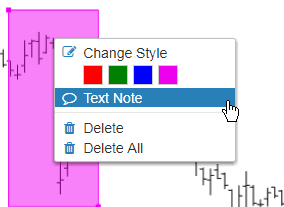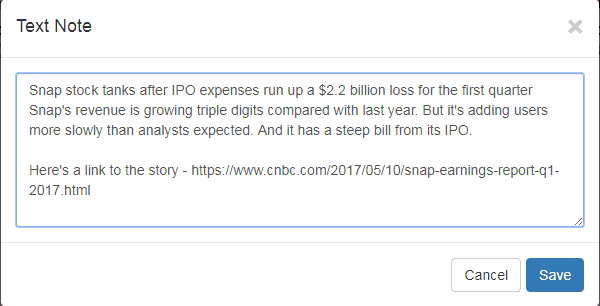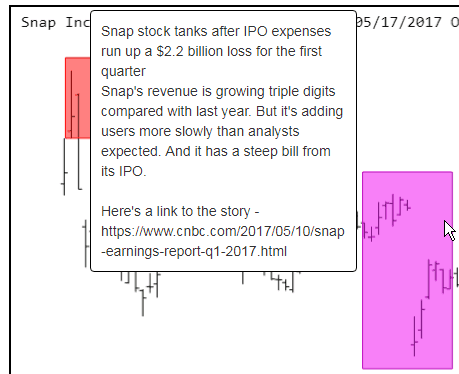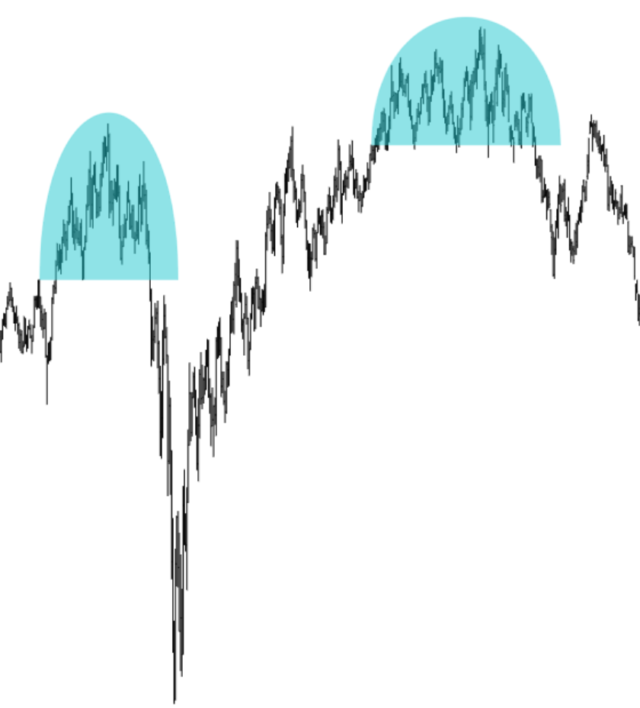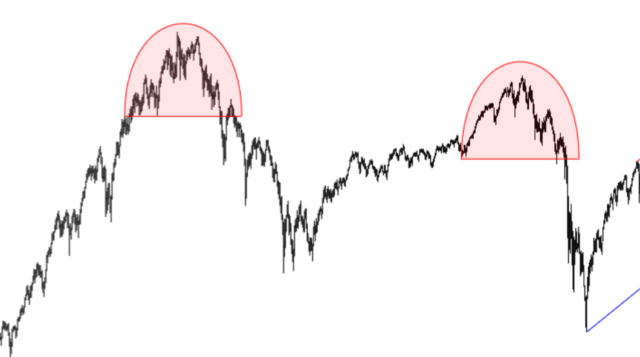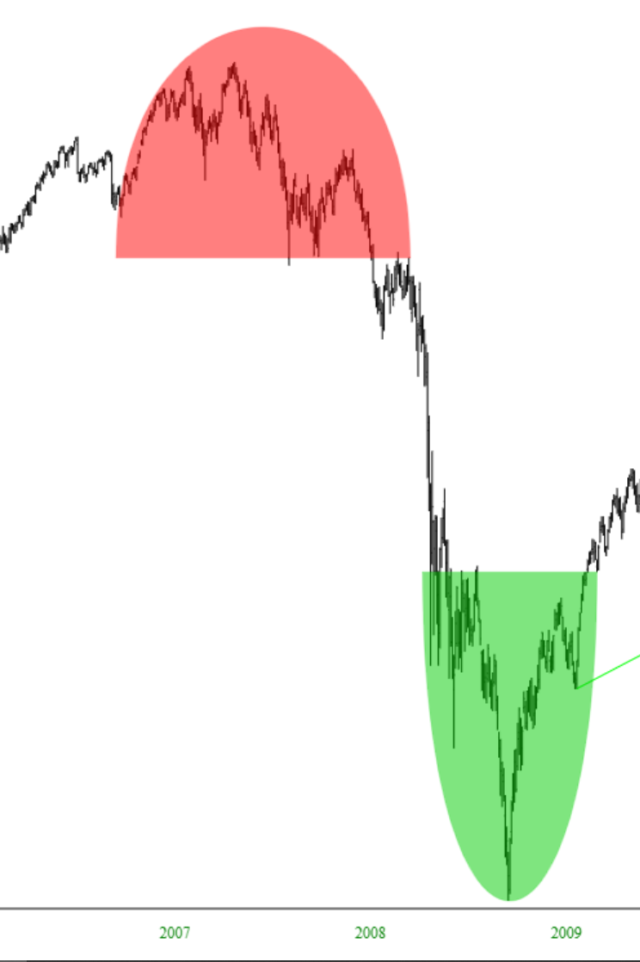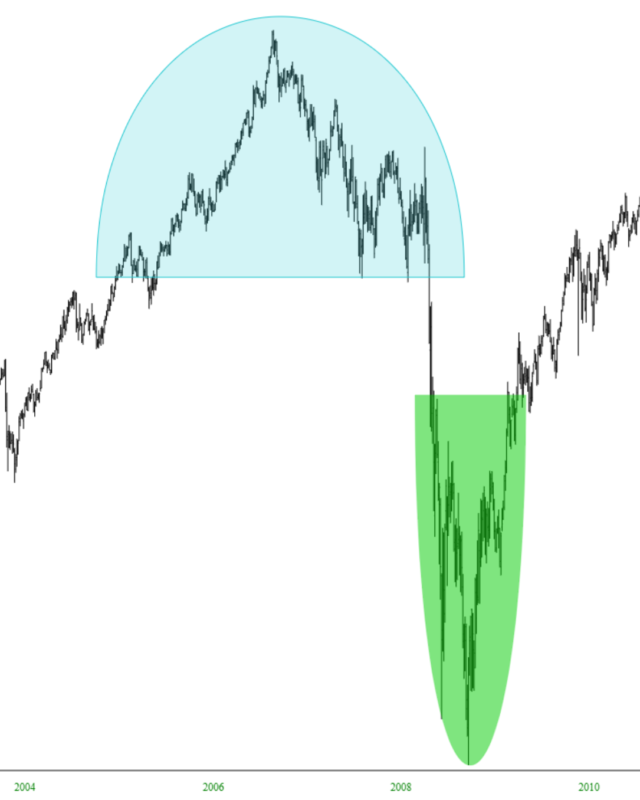To emphasize a specific part of a chart, you can use any of three available tools: the rectangle, the oval, or the arc. Optionally, you can have text as part of the highlight if you want to be more specific as to the reason you are emphasizing a particular part of the chart. These tools are available in the lower left corner where all the drawn object icons are housed.

Let’s use the rectangle as an example. After you choose the rectangle icon, click anywhere you want to begin the highlight, drag the mouse, and click a second time to complete the rectangle. You can easily move it later, so don’t worry if it isn’t perfect the first time.
One you click the mouse a second time, the shape is complete. If your only goal was to highlight a portion of the chart, there’s nothing left to do, but if you want to change the color or add text, right-click on the shape and you will see this appear:
A dialog box will appear allowing you to enter up to 900 characters of text. This gives you plenty of room to articulate the reason for highlighting that piece of the chart, such as this example:
Now this text is preserved as a part of this highlight (and you can have as many highlights on a chart as you want). When you place your mouse pointer over the highlight, the text will appear.
If you decide to edit the text later (or eliminate it completely), you can right-click on the highlight and choose Text Note again. You can use this same menu to alter the color of the highlight.
What you enter in a text note is utterly up to you; it could be as varied as:
- Personal notations (“Bought 500 shares @ $13.25”)
- Company news (“Disappointing earnings caused 7% drop”)
- Technical remarks (“Breakout from cup-with-handle pattern”)
- Or longer text blocks with information that help you understand, historically, why a given financial instrument moved in some particular way.
There is also a checkbox on the text note entry allowing you to make the note public for others to see.
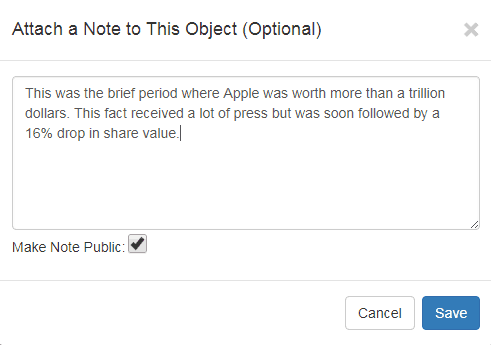
Here are a few more examples of highlights on price charts: