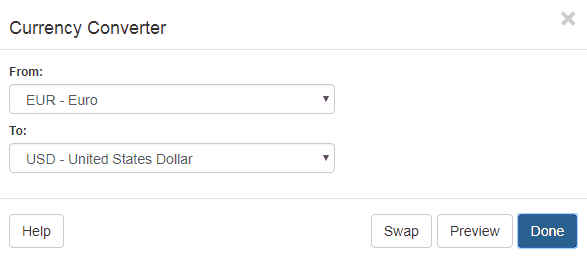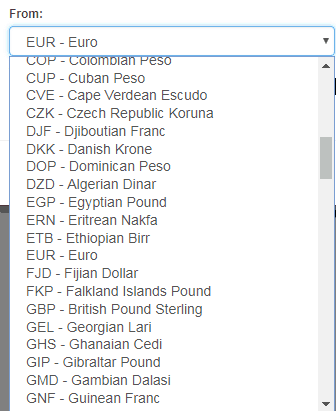FOREX and currency charts are available to Silver, Gold, and Platinum users. You can upgrade your membership to get immediate access by clicking here. You can see a video about this feature by clicking here.
SlopeCharts gives you the ability to create a chart of any currency compared to any other currency. This is far more flexible than most other systems, which limit you to a handful of popular foreign exchange rates. With SlopeCharts, you simply choose whichever two currencies you want from 156 different choices, which means that tens of thousands of different charts are possible.
Using this function is quick and easy. First, choose the Currency Converter from the Tools menu:
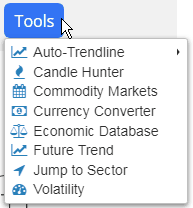
A dialog box comes up which gives you two dropdown menus from which you can select currencies. It gives you a default of the Euro on the top and the US Dollar on the bottom, since that is by far the most popular FOREX exchange rate.
The buttons have the following functions:
- Swap switches the selections from the top and bottom dropdown menus;
- Preview brings up the chart but leaves the dialog box open for experimentation;
- Done brings up the chart and closes the dialog box
Clicking either dropdown presents a long, alphabetically-organized list of currency choices.
As with any chart, you can save your currency exchange charts to a watchlist. New users of SlopeCharts will find a ready-made list of the most popular FOREX symbols provided in their copy of the program.
Here is an example of a FOREX chart, this one being the popular EUR/USD cross-rate.