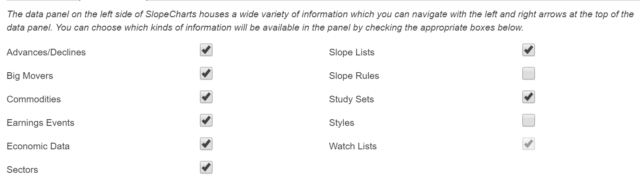The leftmost portion of the SlopeCharts is called the Data Panel, and it hosts a wide variety of information, typically in list form. You can watch a brief video about this feature here.
You can click the left and right arrows next to the name of any given module to change to a different module. Click on the title of the panel for access to functions that are specific to that data panel.
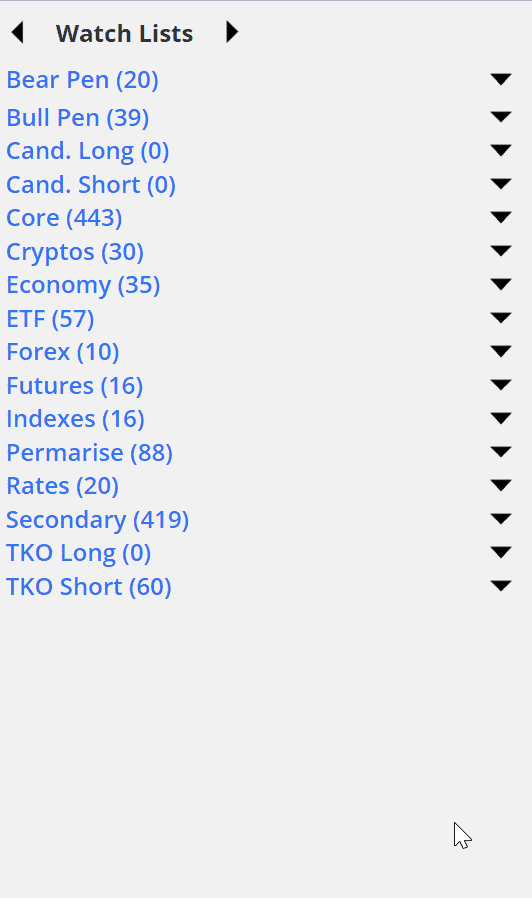
As we continue to add panels, you may find there are some kinds of information which simply are not of interest to you. We have therefore augmented the Preferences dialog box, which you access by clicking the gear icon in the lower left of SlopeCharts.
You will notice the rightmost tab, Data Panels, which presents in alphabetical order the various choices that are available. By default, all of these are checked, but you can uncheck any of them (with the exception of the Watch Lists checkbox, since everyone needs access to that).