To share charts and other items of interest you find online, install the SocialTrade bookmarklet. “Install” sounds like a big deal, but you literally just drag the black “SocialTrade” button below to the top of your browser bar. The entire “installation” takes about half a second, then you’re done!
Now you can click the bookmarklet while viewing anything you want to share, and a SocialTrade will add it to your Stacks.
Once you install the bookmarklet, you can begin navigating the web and adding items to your stacks. You can store images, charts, articles and pages. And by tagging the things you store, you can build either a private or a public collection for future reference. When you click the SocialTrade bookmarklet, you will be presented with any “stackable” images and articles on the web page you are on.
When you click on the item you want to “stack”, you choose the categories you’d like to stack it to, and you can optionally describe what you are stacking.
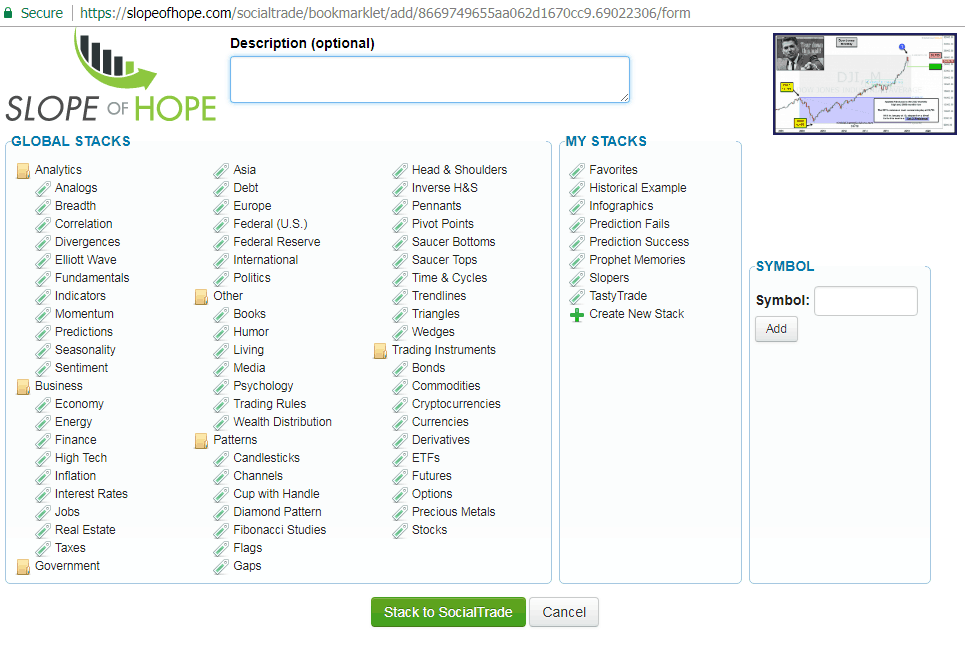
Checkmark as many categories as you like, and click Stack to SocialTrade when you’re done. That’s all there is to it!
