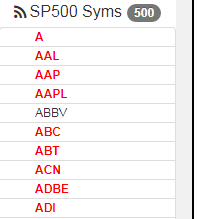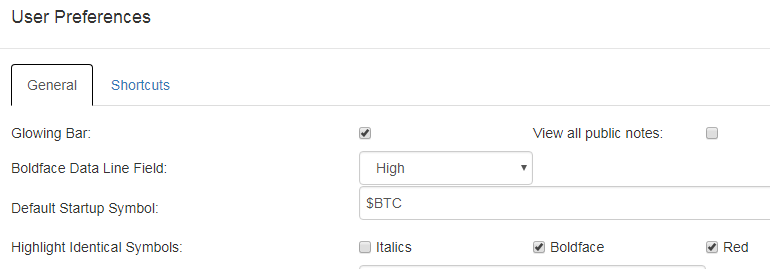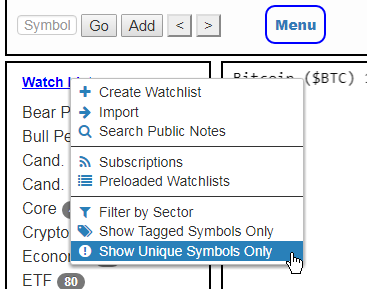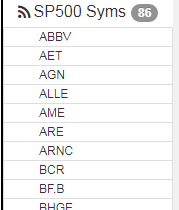This feature makes your watchlists only display symbols that are found in no other watchlists that you have. There are several ways this is useful, but let me offer one example.
Let’s say you had used SlopeCharts’ “Preloaded Watchlists” feature to subscribe to the S&P 500 list. Obviously there are 500 symbols in that list, but maybe you follow a bunch of those already anyway.
As you can see in the list above, I follow a lot of them (shown in red), but some I do not (in black). In case you are wondering how I got it to display this way, you can control that in Preferences:
If I wanted to look at each S&P 500 symbol that I wasn’t already following, I could click on each black symbol, but that would be fairly silly, wouldn’t you agree? There’s got to be a better way. And now there is. I just click this:
And…….voila! All those boldfaced red symbols (that is, the symbols I had in other watchlists) have vanished, leaving me with a nice manageable list of 86 for me to look at and see if I want to bother following any of those.