I wanted to bring everyone’s attention to a couple of important website changes. The first one has to do with menus on Slope………….
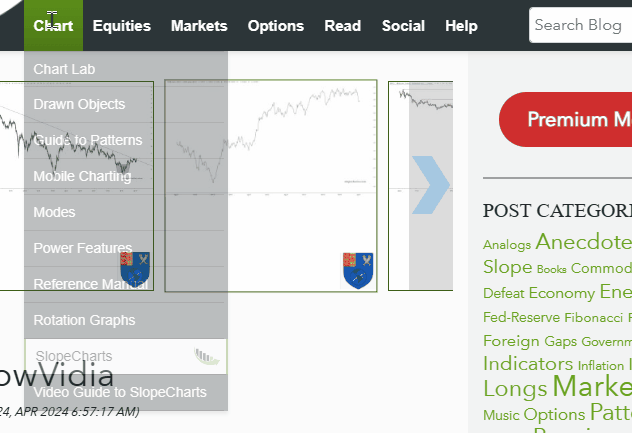
For years, the act of clicking (or tapping on) a menu header (such as “Chart” or “Options“) would go to a default page for that menu. For example, to get to SlopeCharts, you could just click on “Chart“.
I found myself in an empathy-building experience yesterday, however. I was stuck in traffic (rare for me, since I haven’t had a commute since literally 1991) and was bored out of my mind, so I fired up the browser on my Tesla screen and went to Slope. I was losing my mind trying to get to anything, because every time I tapped a menu to make a choice, the damned thing would go off to the ‘default’ item. I decided the moment I got back in front of a computer, I was going to disable this “feature”.
So………..it just shows the menu now. I thought you’d like to know.
Speaking of empathy (or lack of it), you may recall the SlopeTalk banner that appeared at the bottom of each post. It had been there many months, and I decided to get rid of it. Little did I know that people actually were using it to get to SlopeTalk. I went ahead and put a smaller graphic back, so now your quick link is there, ready to use.


