SlopeCharts has another cool new feature which will be especially useful for paying subscribers: the ability to create a shorthand way to reference even very complex symbols. Not only is this useful as a time-saver (and memory saver, since no one can remember some of these crazy formulae) but it makes working with Layered Charts possible in ways that couldn’t be done before.
Here’s how the feature works: if you have a customized symbol created, right-click on it within its watch list and choose the menu item Add Personal Symbol.
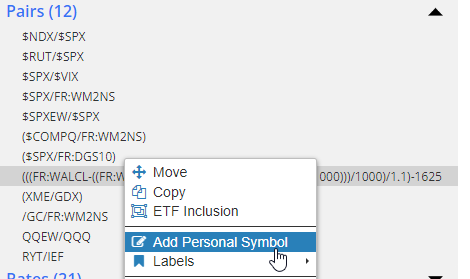
You are now presented with a dialog box in which you can enter any symbol you like. Try to make it something meaningful and easy to remember. For example, I called the crazy formula above FEDSPREAD since that’s what I call it anyway.
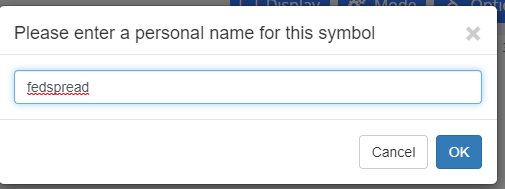
What SlopeCharts will do from that point on is interpret any double dollar signs as a personal symbol. In this case, using the symbol $$FEDSPREAD (note the two dollar signs) will produce the same chart as the complicated and impossible-to-remember:
(((FR:WALCL-((FR:WTREGEN1000)+(FR:RRPONTSYD1000)))/1000)/1.1)-1625
You will also find a new item in the Tools menu in SlopeCharts called Personal Symbols. Choose this to see what symbols you have created or delete any you no longer need.
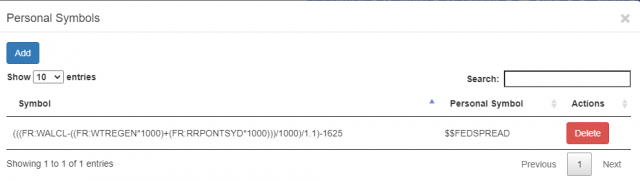
In summary, this feature is yet another way to make SlopeCharts very much your own, and it’s a great way for those using custom symbols or otherwise complex formulae to have a quick, easy-to-remember way to access their specialized charts creations.

