I am pleased to let you know of an important new improvement to SlopeCharts, which may sound paradoxical: the ability to show raw price bars.
Let me start with a simple fact: financial data is dirty. I’ve been in this business for many decades, and from the time I started in the late 1980s until the very day, financial data has had errors galore. It only takes 0.01% inaccuracy to screw up a chart.
Because of this, every since the earliest days of SlopeCharts, the program will take price bars that it considers impossible and severely truncate them, since the assumption is that the price data being presented simply isn’t real. Thus, you wind up with a chart that looks like this:
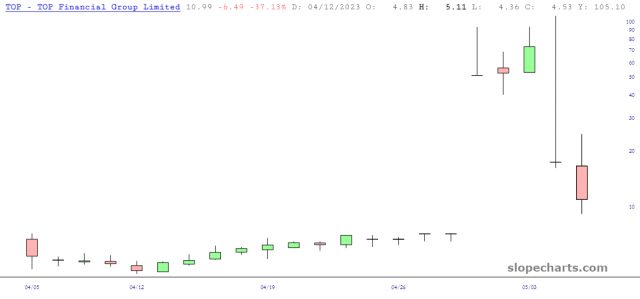
The thing is, though, sometimes crazy things do happen in the market, and you’d like to see them. Here is the same stock chart, this time without the “help” SlopeCharts is attempting to provide.
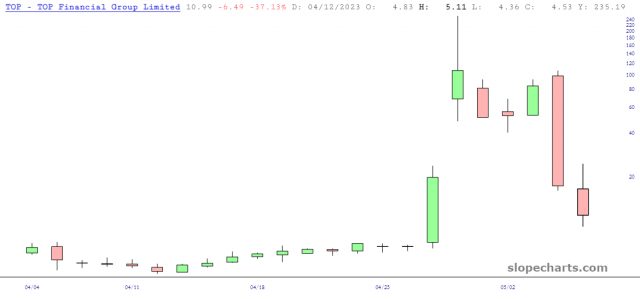
The place to control this is the Preferences dialog box in SlopeCharts. If you would like to see the price data “as is” without any attempts to mute weird bars, just uncheck Show Unfiltered Bars. Problem solved!
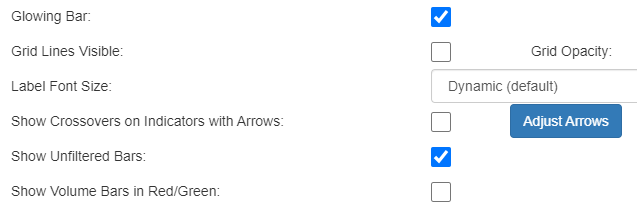
Here’s another recent example to drive the point home. Below is the price chart of West Alliance Bancorp. Note in particular the two price bars from March 9 and 10, which are the tiny ones in the middle of the chart just floating in space.

And here’s what they really look like, which are such crazy moves that they seem very improbable (but were true):

I don’t think any other charting platform has this feature. I’m going to leave the Unfiltered Bars feature on, because I like my charts the way I like my sushi……………raw!

