Just yesterday we rolled out a handy Symbol Remark feature, and we’ve got another goodie for you today: user-based comments search.
As most of you know, you can search our multi-million comments database at any time through this menu or while using the comments system itself.
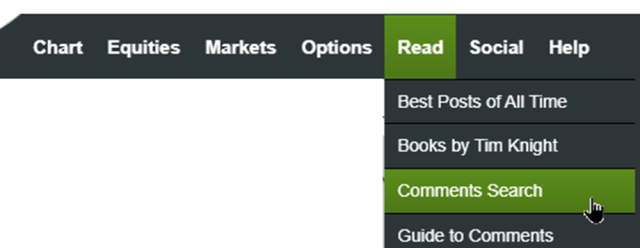
Historically all you could search for would be a phrase, such as “covered call options” or “Marissa Mayer“, but now we’ve added something that people have requested for years: the ability to seek out the comments from a particular Sloper.
To do this, just use the same “@” method as you already use in comments. Just type @ followed by the first few characters of the person’s screen name, and you will soon be presented with some possible candidates (or just one, if the name is specific enough). Below, for example, I typed “@gonn” and in short order I was given the one matching choice.
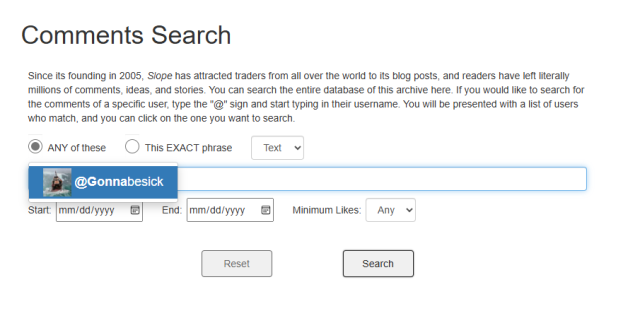
If there’s one thing you remember from this post, it is the following: you’ll need to click on the username you want, not just bang Enter on the keyboard. Click it. Click. It.
Anyway, with this example, I clicked the username and, voila, I get his comments, ranked by the highest-upvoted comment on down.
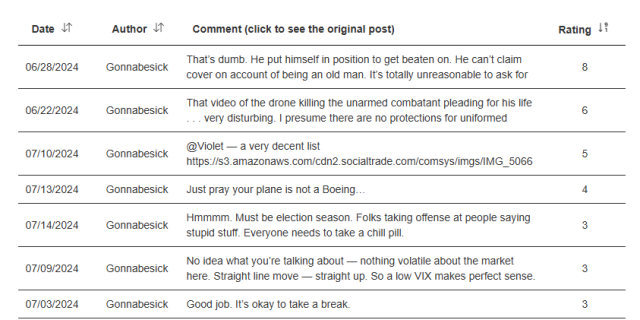
You can also search for a name as well as some associated text. For instance, maybe you’re curious about any comments I’ve made with the word “Tesla” – – that works, too!
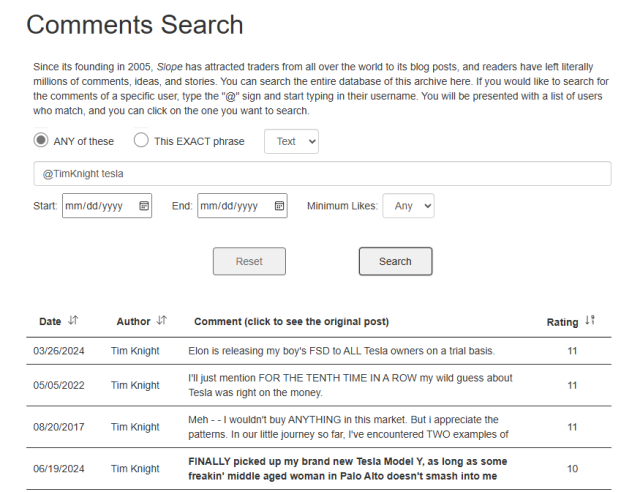
I hope you enjoy this new feature. And now, your moment of Zen:

