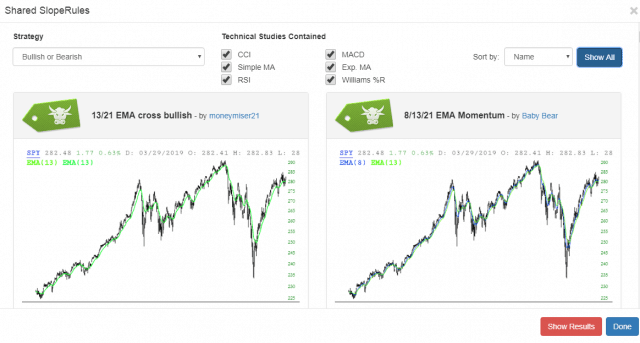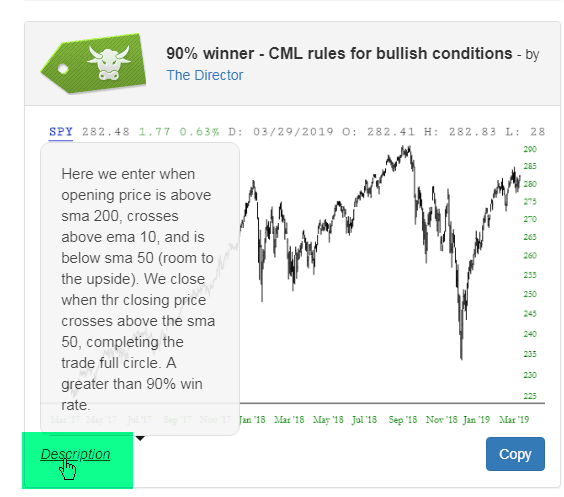I am very pleased to announce the latest improvement to the Slope of Hope: specifically, a major upgrade in the presentation of SlopeRules. I call it SlopeTiles.
This came out because of my distaste for the search function in SlopeRules. Looking at the screen below, I think you’ll agree with me that it looks like unapologetic dog crap.

We thus set about to improve the presentation of the SlopeRules people have published. Let me be clear that this is just the first step, since the search page still looks likes the aforementioned dog crap, although it won’t for much longer. The Search function within SlopeRules, however, is already improved, and I wanted to introduce you to those improvements. There is a ton of stuff packed in here, so let’s go through it.
We begin by choosing the Search function from the Tools menu (as always, you can access the same thing with a right-click anywhere on the chart):
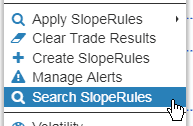
Once all the shared SlopeRules are loaded, which takes a few moments, you will be presented with all of the “tiles” – – each one represented a SlopeRules set – – arranged in order of their names. Scroll up and down through the tremendous library your fellow Slopers have created and shared.
In the upper portion of the dialog box is a dropdown and a series of checkboxes that allow you to specify the parameters, if any, you would like to use to filter the search results. At first, all the shared SlopeRules are shown, but you can choose either bearish or bullish strategies, and you can decide what combination of technical indicators included in the rule sets are of interest to you.
Each tile has the word “Description” in its lower left corner. If you just point the mouse to this word, a description (if any was provided) of the rule set will appear immediately. You can also click the Copy button if you want to copy that rule set into your own personal database (unless it is your own SlopeRules, in which case the button will instead read Unpublish).
If you are curious about the author of any particular SlopeRules, you can click on their hyperlinked named and have their profile appear.
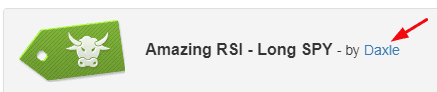
Although the name and description of any given tile will give you a good sense as to its constitution, you can also click on the tile itself and immediately get a rule-by-rule breakdown of the components therein.
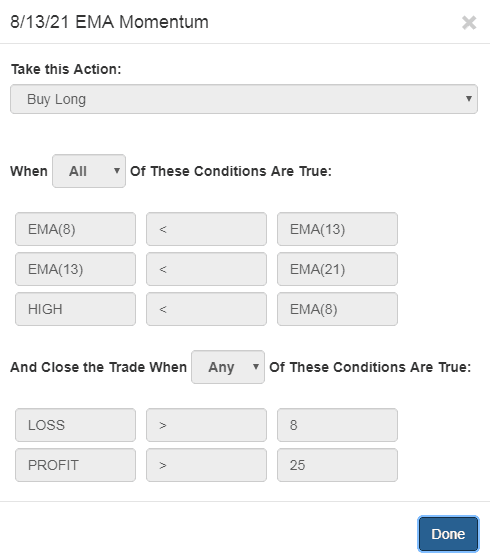
In the lower-right corner is a large red button of special importance: Show Results will let you calculate the performance of all the rules based on any valid symbol you enter.
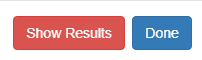
If you click Show Results, this dialog box appears allowing you to enter a symbol. It will default to whatever symbol is already on your chart (if any), but naturally you can enter something different if you’d rather study the results based on a different symbol.
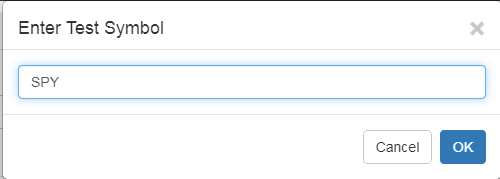
Once you enter the symbol, after a few moments of processing, each tile will be overlaid with information about its percentage of winners, its overall winning percentage, the average win percent, the average loss percent, and the total number of trades executed.
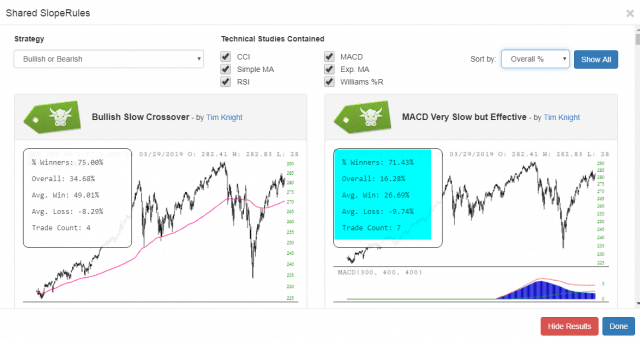
What’s really interesting at this point is that you can sort all the tiles based on any of the criterion shown in the dropdown. This “Sort” dropdown is available at all times, but until you use the Show Results function, only the Name, Author, and Strategy are available as the basis for sorting. Once results are shown, however, you have many other useful choices.
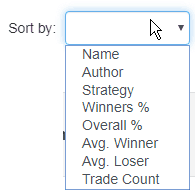
Lastly, if you’d like to clean up the display, you can click Hide Results to remove that information (the same button is used; its text and function simply toggle back and forth).
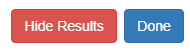
As you can see, this is a monstrous improvement over the old Search screen. This week we will be replacing the Search page itself with the same content and functionality of what is built into SlopeRules already.
I must say, I was shocked at just how many SlopeRules have already been created. I therefore encourage you to:
- Try out the new SlopeTiles and see just how powerful it can be;
- Create (and share!!!) rule sets of your own;
- Drop me an email with any problems you see or any suggestions you have.