OK, this adding-a-new-feature-a-day thing – – don’t get used to it. We’re on a crazy tear lately. It’s not always like this!
Anyway, we have built access to the Payoff Analyzer directly inside SlopeCharts now!

There are two ways to get to the Option Strategies menu. You can right-click anywhere on a chart, or you can right-click on a symbol inside a watch list. Do either of these things, and you’ll be presented with a list of all the strategies.
Once you choose one, instead of pushing you off to another page, SlopeCharts presents a window on top that has the payoff analysis as well as the core information in the upper-left corner.
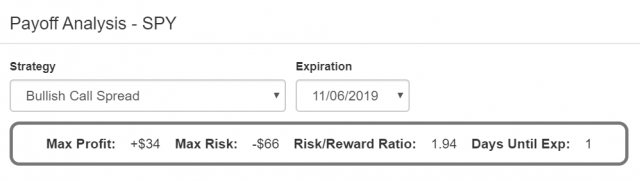
You’ll also notice that there are two dropdowns in this special window: the Strategy dropdown (which lets you pick any other strategy) and the Expiration dropdown (which lets you select a different expiration date, since the default is the most proximal date).
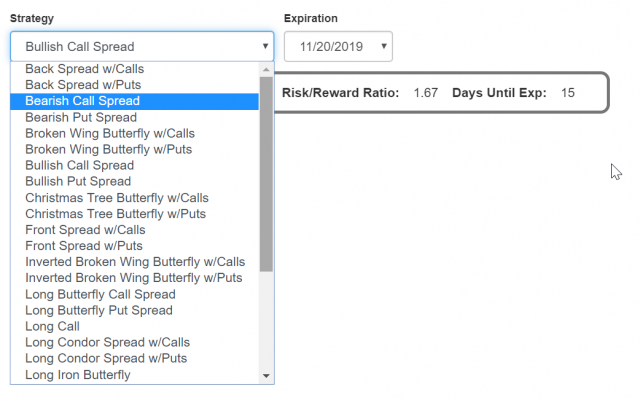
As most of you know, there is already an enormous variety of strategies, and Slope’s rapidly-growing knowledge base gives you access to information quickly and constructively.

