There is no improvement to SlopeCharts that has been more requested than this one, and after literally years, I finally got around to making it happen: specifically, what we’ve done is make moving averages “smart” so that as you change granularities (daily to weekly to monthly or what have you) them the moving average will change itself to conform to your new granularity. This sounds really obscure, but trust me, people have been howling for this!
Here is the change to the dialog box we’ve made:

So let me explain a couple of important things:
- We deliberately have changed only the moving averages, because we wanted to get this done quickly instead of taking months to go through each indicator. If there are any other indicators where this would be HIGHLY valuable, email me directly and say so.
- Now, instead of creating, let’s say, a daily moving average, you would use the new “Price bars” item from the menu. This means that if you have a moving average that plots a “100 Price bar” moving average, it will calculate based on the BARS (irrespective of their granularity) instead of any fixed notion of time.
Below is a specific example. I created a 50-day simple moving average and a 50-bar simple moving average. I then changed from a daily chart to a weekly chart. Notice how vastly different they are now. The reason, obviously, is because the basis of the calculation is different: one is still calculating its figure on daily data, whereas the other is calculating based on the displayed weekly data.
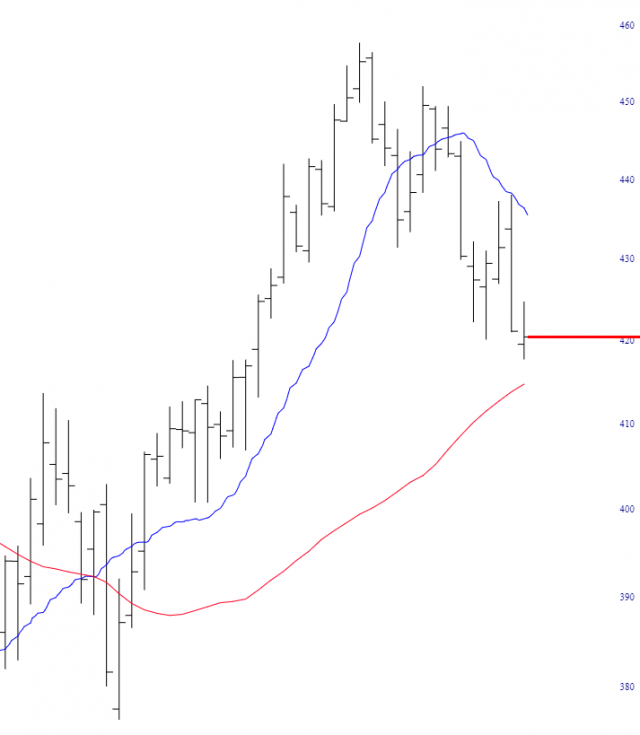
I hope you folks enjoy this improvement, and I look forward to any emails I receive about this (that’s my second subtle hint to not freakin’ leave a COMMENT and expect me to read it).

