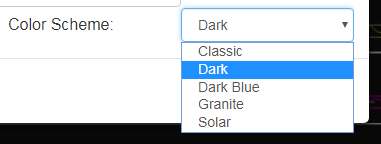Oh, no. Not another SlopeCharts improvement! YES! My improvements will not be stymied! So what’s the latest feature to my beloved chart platform? Color Schemes!
To change the color scheme, just go to Preferences and select from the dropdown (the one you are already using is called, of course, Classic).
Here, for instance, is Dark. Nice, eh?
One final note: the scheme you use is included in Styles, so whenever you save a style, the scheme will be part and parcel of it.