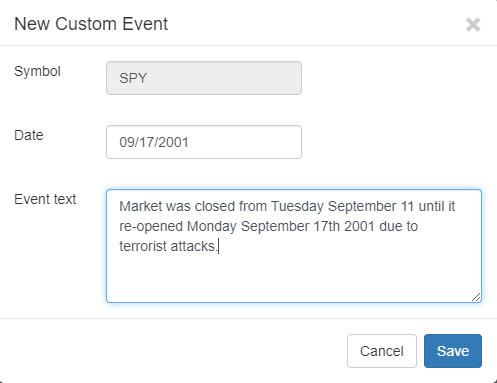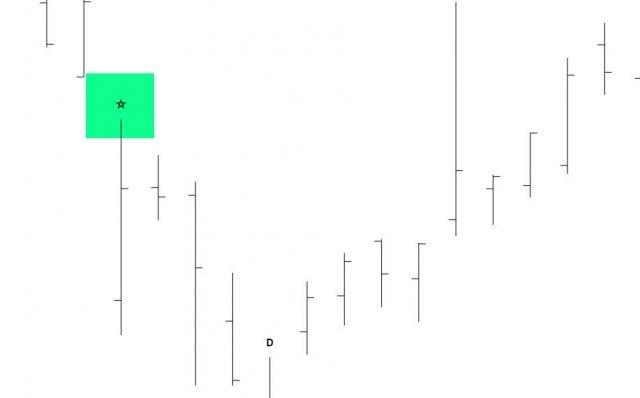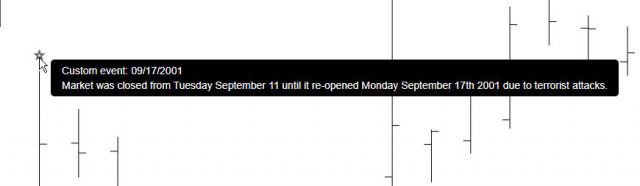I am delighted to announce a new feature in SlopeCharts that I dreamed up a few days ago; Custom Events.
This feature allows you to add a marker to any part of a chart with a note in it. The note might pertain to the stock (“Elon Musk announces intention to buy Twitter“) or earnings (“Big earnings disappointment“) or news (“Hurricanes shut down refineries and push up energy prices“) or anything you like (“Bought my first 50 shares on this day.”) You can make any note about anything you chart on any particular date, and it will be remembered for your later reference.
To add a custom event, just right-click on the chart on whatever date is appropriate for your note, and choose this from the pop-up menu:
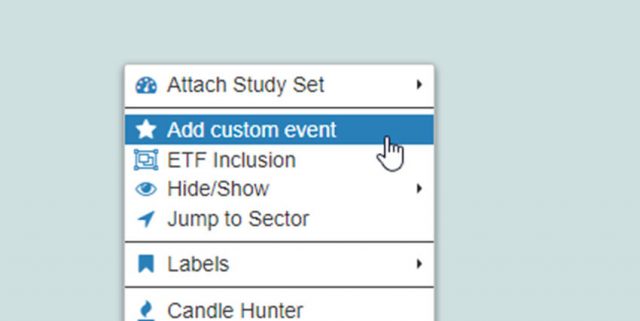
A dialog box will appear with the Symbol and Date automatically added. All you need to do is type whatever note you want and click Save.
Once it is saved, a star icon will show up as a new kind of event. Recall that the other kinds of “events” (stock splits, dividends, and earnings announcements) are shown on your chart if you chose to display them. The star is simply another kind of event which shows up alongside all the others. It is the only one of the four event types which you control.
Thus, when you point to any star, whatever comment associated with that custom event will be displayed.
If you decide to delete a custom event, just right-click on the right and click on this menu item:
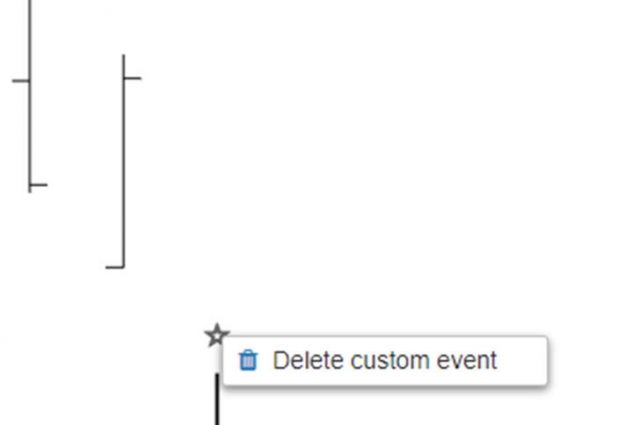
That’s all there is to it! Enjoy!