I was originally going to make this a premium-users-only post, but ya know what, I want as much help as possible, so I’m throwing this open to everyone. And, after all, you’re here on a Memorial Day Weekend, so God bless you, it’s obvious you’re a dedicated Sloper.
Anyway, I’m going to do away with the “big reveal” and just come out and say it: for months now, we’ve been working on a Slope of Hope app for both iOS and Android. So whether you’re on an iPad, iPhone, Samsung, Pixel, or who knows what else, we’ve been spending a lot of time (and even more money) on getting something geared specifically for your equipment.
I am happy enough with the app that I want to open it up to some beta testing. As an iPhone user myself, I must state the disappointing news that only Android users will be able to test right now. The reason is that Apple makes it a total pain in the butt to test something before its public release, whereas with Android it’s a cinch. As a daily user of the app, I can tell you the iOS version is terrific, but unfortunately I’m going to have to remain the entire Beta Group for iOS at this point.
For you Android users out there, however, you can try it out immediately. Just click here (on your Android device) to download and install the file. If all goes well, you should see the Slope app on your screen in short order.
Using the app should be super obvious and intuitive (if it isn’t, tell me how by emailing me). You’ll start off with the blog posts. You can swipe right if you want to see specific categories, but you start off with everything:
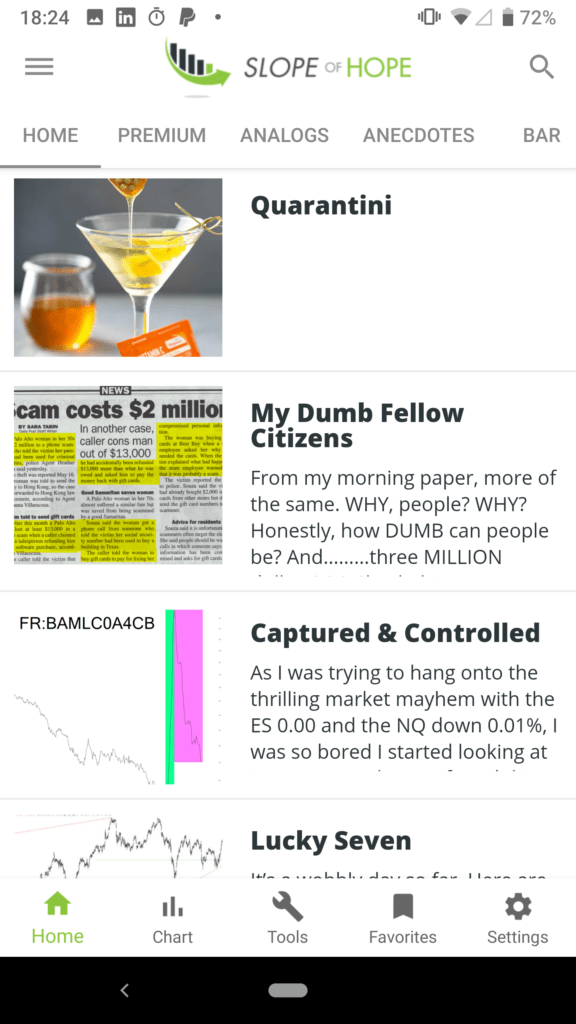
Premium users, for example, could swipe to the Premium category and see all those posts.
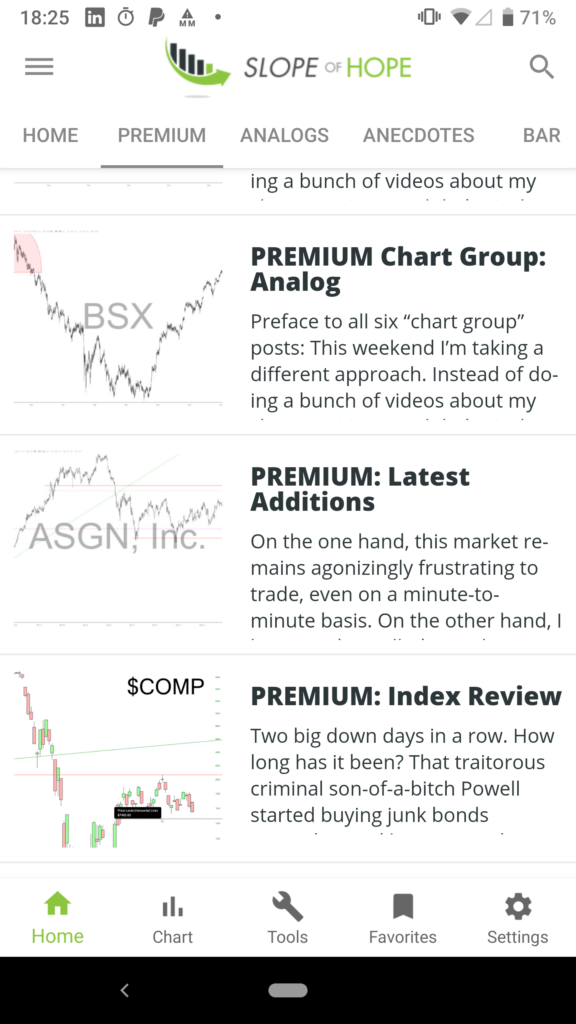
At the bottom of the screen are several buttons, one of which is, of course, Chart. We have managed to fit SlopeCharts onto a mobile screen.

Now let me pause our little tour and make something very clear:l when we first did SlopeCharts in the app, it was fully featured. It also looked ridiculous.
I am an aesthete at heart, and I couldn’t stomach seeing a big screen’s worth of stuff crammed into an area the size of a business card. So I insisted we go minimalist. You can still swipe in with your finger to any specific area, and double-tap to unzoom, but I’ve hidden away all the stuff such as watch lists and drawing tools.
Of course, any of our screens can adapt to either portrait or horizontal mode.

The Tools icon will take you to a screen with the subset of Slope tools which I judged to be appropriate for this form factor. If there’s something missing, write me, but be prepared to make a compelling case. We have created special mobile-friendly pages for each and every one of these Slope services.
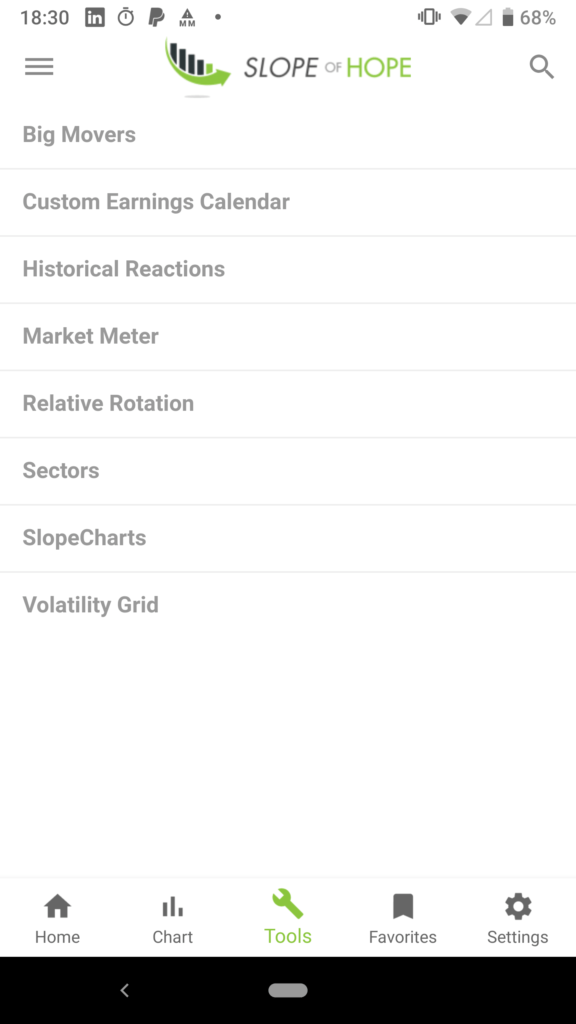
As a couple of examples, here’s the Market Meter.….
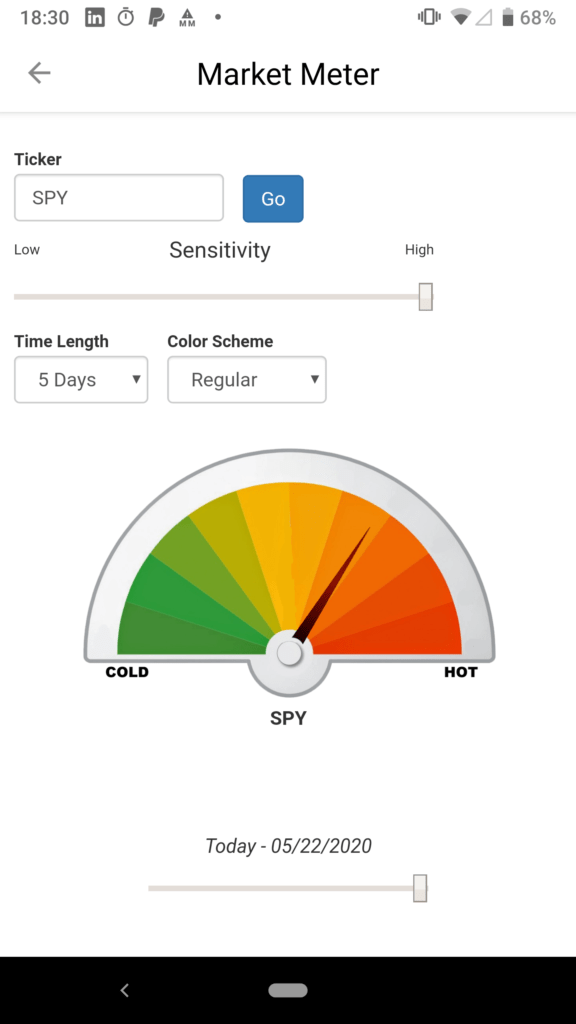
…….and here’s the Sectors page……….
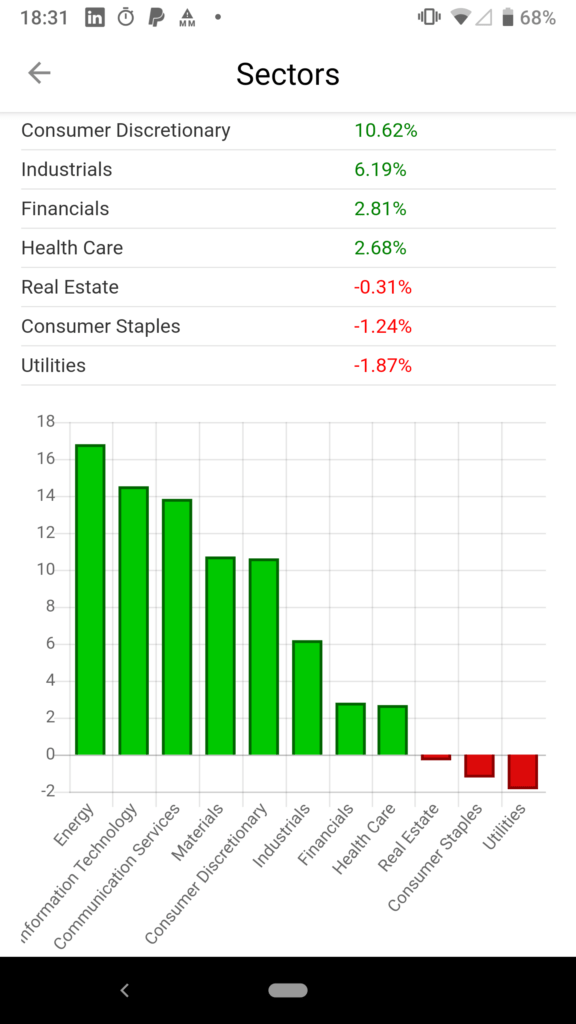
If you are looking at an individual blog post, you’ll notice three icons in the upper right corner. From left to right, they are Share, Bookmark, and Comments.
Share lets you share the post via any chosen method; Bookmark will save this particular post to your list of favorites in the app; Comments will take you to a special page dedicated to comments for that particular post.
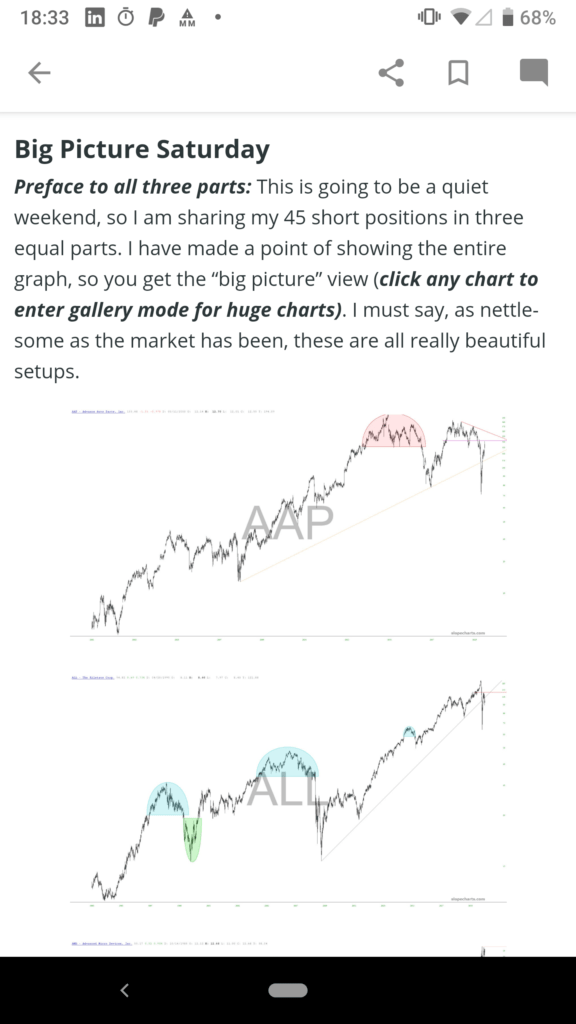
Incidentally, the “favorites” in the app are unique to the app and are unrelated to your bookmarked favorites on the website itself. You can click the Favorites button to see what you’ve saved (it starts off blank, obviously).

You also might notice a magnifying glass icon for searching. You can enter anything you like (I did “wework’ in the example below) and it will dash off and fetch whatever it can find in our archives.
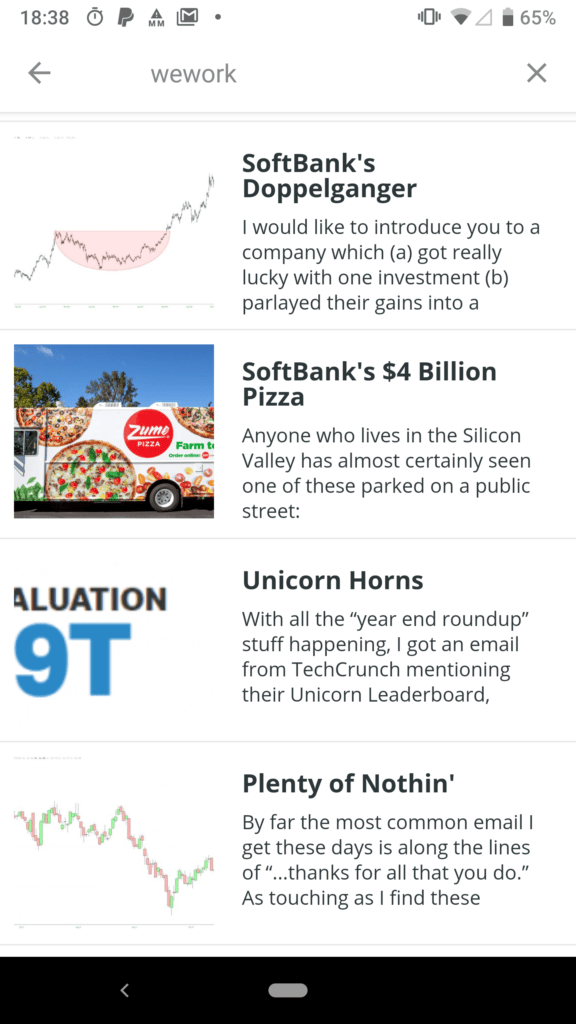
Finally, if you click any image in a post, a larger one appears, and you can scroll forward and backward through the gallery if there are multiple images.

As I mentioned, we’ve been working on this secretly for a very long time, and I’m pretty pleased. It’s a bit slow fetching posts, but once the fetch is done, it’s quite zippy.
So, Android users, please hop to it, bang on it, and email me your feedback. For you iOS folks out there, hang in there. At least I’ve been able to whet your appetite with the images above.
Onward!

