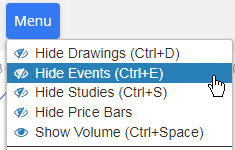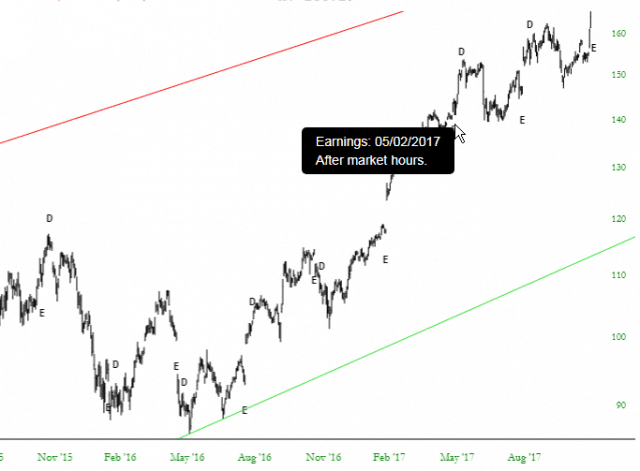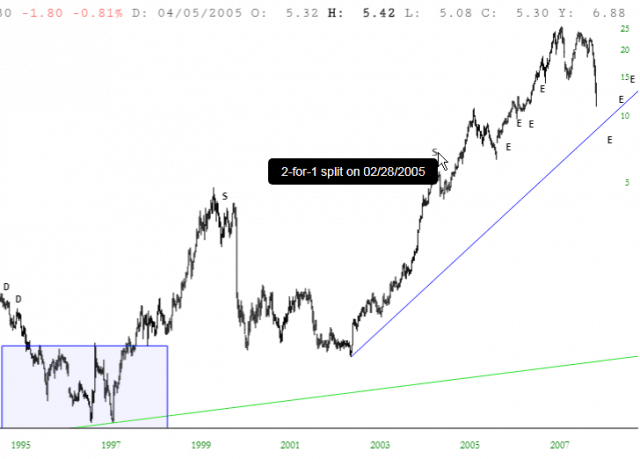SlopeCharts can display for you three distinct time-based events on top of the price chart itself. Pressing Ctrl-E on the keyboard will toggle the display of these events on and off, and by pointing to any of the letters signifying the event you can get more details on that specific instance.
The three events displayed are as follows:
Earnings, designated by the letter “E”, which typically are announcements that happen once per quarter for any public company. Moving over the “E” shows you the date of the earnings announcement and whether or not the news was came before or after normal trading hours.
Splits, designed by the letter “S” and accompanied by the split date as well as ratio. Common splits such as “2 for 1” are shown with words, whereas more peculiar splits are displayed as factors (for instance, 0.10 would be a 10-for-1 split).
Dividends, designed by the letter “D” are shown with their payment dates and amounts.