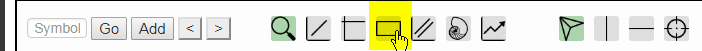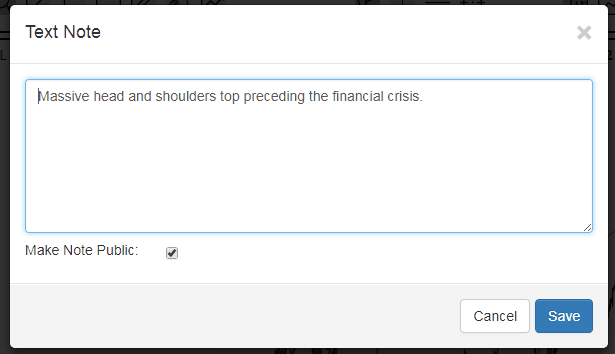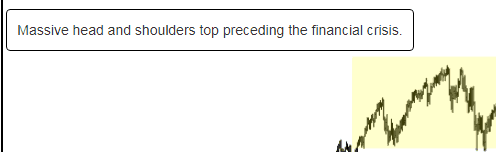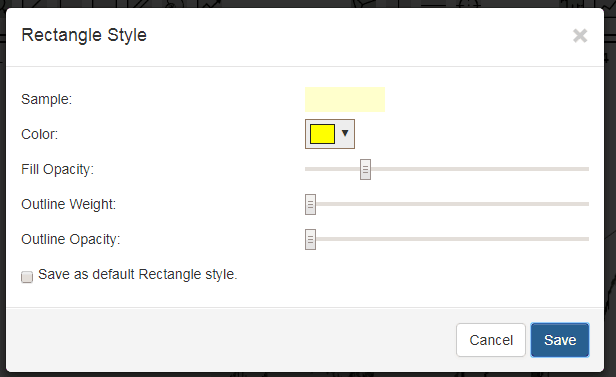Charting is my passion, and with ProphetCharts dead and buried, SlopeCharts is now my new baby. As with ProphetCharts, I intend to make it the best there is. I beat everyone else before. I intend to do it again. And, as before, I will do so with almost no money and no resources.
This will start slowly at first but will build steam. I’d like you to know we’ve already made big improvements to the “bar so far”. This is the bar representing the current day’s activity (the term is something I came up with many years ago in the early days of Prophet; I’m not sure if it’s been stolen or not, but that’s the word I use). Any of you using SlopeCharts during the day, especially early in the trading day, will see a huge improvement. Oh, and you see this without paying any real time fees or signing any freakin’ agreements. You’re welcome.
I’ve also just added text notes. Using these is a cinch. If you want to make a note anywhere on a chart, just use the Rectangle tool that’s already there.
After you have drawn the rectangle, you will instantly be presented a dialog box in which you have the option to enter a text note. It can be fairly lengthy if you want. (If you want just a highlight, no problem, just cancel the dialog box). You can also choose whether or not to make the note public or note by the checkbox at the lower left of the dialog box. You can watch this little movie to see the steps, although it’s pretty clear already.
From then on, any time you mouse over the highlighted area, it will show the text note. Now let me say here I know some of you want ovals instead of rectangles. That’s coming. You also want the ability to search. That’s coming, and it’s going to be a hell of a lot better than the other search out there.
We’ve also improved the style dialog box for highlighting. As you change the slider bars, you will instantly see what the highlight would look like. Importantly, you can also make the opacity so low as to be totally invisible. This is useful if you want to put text notes on a chart without having any visible shape showing.
Once the search function is ready, I’ll tell you all about it, because it will make the “social” aspect of SlopeCharts much richer. Please note these new functions are open to all users, both paid (my beloved PLUS people) and unpaid (all the rest of you).