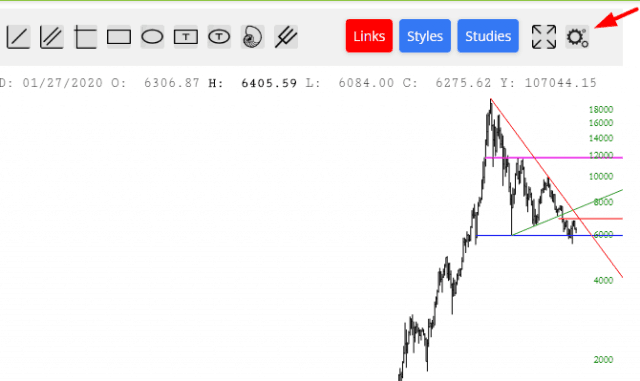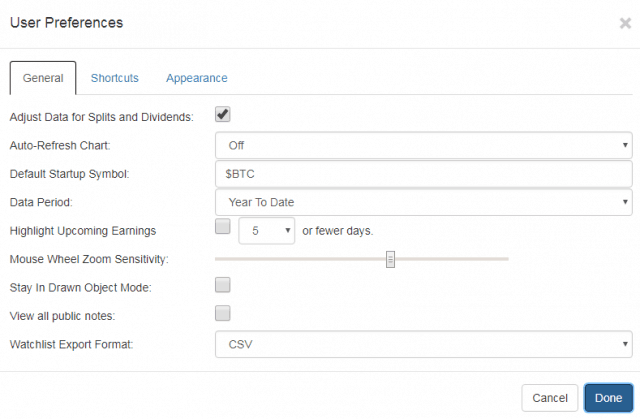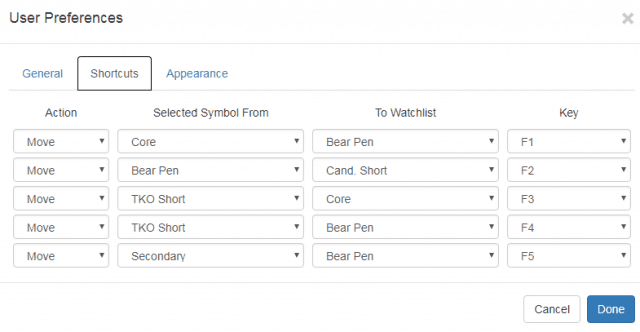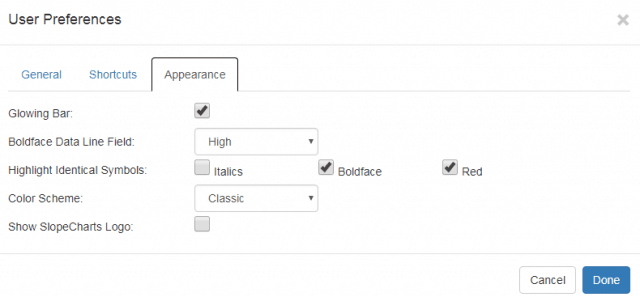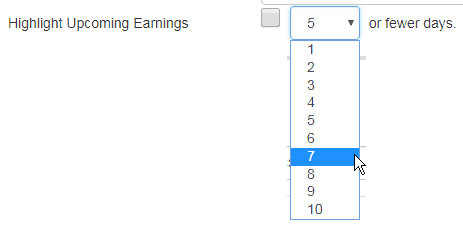I have yet another fantastic improvement to announce for SlopeCharts. Before I do, let me brief walk you through the User Preferences, since we did some changes there in order to make room for it.
In SlopeCharts, the gear icon will take you to the User Preferences dialog box.
Since we keep adding more and more features, we have been adding tabs to this dialog to make room. The first tab is General, which is for the most common choices:
Then there is Shortcuts, which lets you program the keyboard shortcuts (as a person who moves symbols in and out of watchlists all the time, I have found this feature, which I’ve never seen in any other chart product, to be invaluable):
And, lastly, Appearance:
The feature we just added has to do with earnings dates, which is a big focus of mine lately since the earnings season is coming up fast. On the first tab, General, you will see a new item called Highlight Upcoming Earnings.
What this does is, on your SlopeCharts watch lists, displays the number of days in the future when earnings will be announced for each symbol. You can control how much information is displayed in the dropdown. For instance, if you only want to know about earnings coming up in week’s time, you could choose 7, so that only earnings 7 days or sooner would be highlighted. (It ranges from 1 to 20)
Below is an example, showing that in one of my watchlists, Bank of America has earnings coming up in 3 days (that would be Monday) whereas Brandywine’s earnings will be in 6. This is a great “heads up” in your portfolio so that you have a greater awareness of what is going on in your specific financial world.