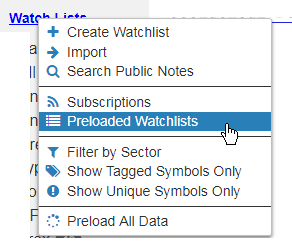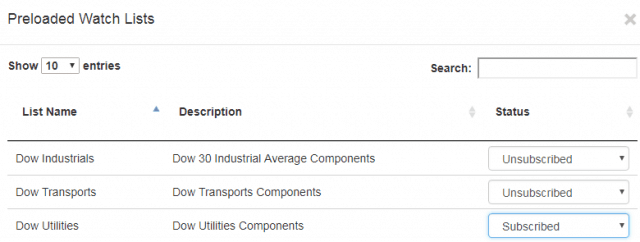To my way of thinking, there are three kinds of people in the world:
- SlopeCharts users;
- Recalcitrant infidels who insist on using inferior charting platforms;
- Those gentle souls who simply need a light to see their way to SlopeCharts
It is this third group I am particularly addressing with this post, since there are so many features in the product, it’s easy to lose sight of all there is to use and enjoy.
Today I am having an exceptionally good day with my Dow Utility put options. It occurred to me that I wasn’t acquainted with the 15 component stocks of the Utilities, and I was curious to see the stocks which comprised the index itself. SlopeCharts easily solves this problem like so:
First, right-click on the Watch Lists title and choose Preloaded Watchlists from the menu which appears.
Next, choose whatever predefined watchlists you want to see. In this instance, I want to see the Dow Utilities, so I select “Subscribed” from that dropdown. I could subscribe to as many items as I want, but I’m just wanting this one.
Voila, it’s done! Now the Dow Utilities show up in my regular watchlist for me to examine (most of the symbols are in red, because I follow them already, which is yet another feature).