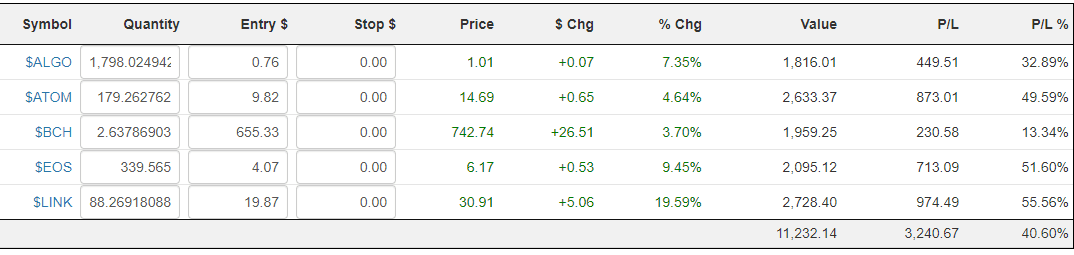As a relative newcomer to the world of crypto, I remain flabbergasted at what a wretched experience it is for the user. The presentation of the information is straight out of a user interface guide from the year 1987. Coinbase, far and away the biggest force in the business, offers the following as its “Portfolio” (this is from my own account):
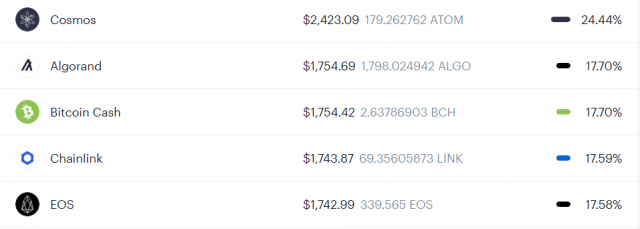
Ummm, so let’s review this mess:
- It’s in some useless order; maybe it is by the percentage of holdings; I’m not sure;
- There is no entry price;
- There is no profit/loss figure;
- And yet they make damned sure to include a crypto logo, which is of absolutely no use
What crap! How many people does this company have? Hundreds? Thousands? (I looked it up; the number is 1,249). What do they do all day long? Not make good interfaces, that’s for damned sure.
And yet, little old me, a total beginner, who knows nothing, and has no resources and no money, is already getting accolades for creating information products on crypto that are superior to what these multi-billion dollar giants have put together. Does that make any sense at all?
Well, it’ll make less sense now, because I’ve taken it to another level: we’ve taken our already cool CryptoStream product and added a Portfolio view to it. I also want to emphasize this isn’t just Coinbase. This applies to all the crypto websites, none of which I’ve observed as having a good presentation of information.
Using the Portfolio feature in CryptoStream is a cinch. Just click the Portfolio Mode button, and you will be able to enter three items of information for any given crypto symbol:
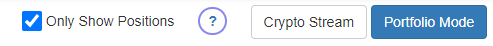
- Quantity (which is accurate to 8 decimal places);
- Entry Price;
- Stop Price (optional) which will make the row highlighted if violated
Here is the exact same portfolio as portrayed above, except that it actually is presented usefully instead of uselessly. We can see the value of each position, the profit/loss in dollar terms, the profit/loss in percentage terms, as well as relevant sums at the bottom.
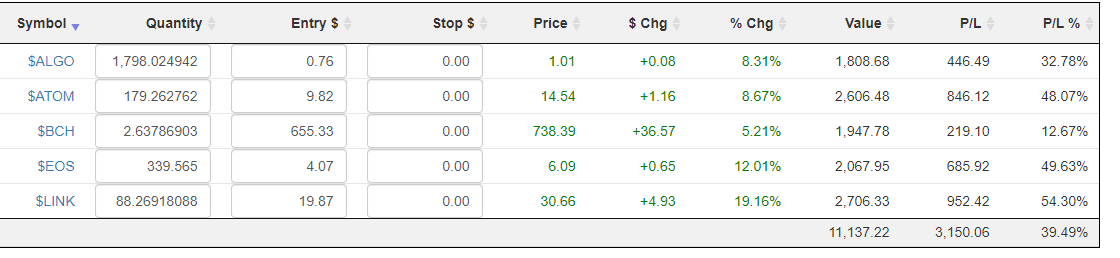
If you are using the Portfolio feature, you probably will want to have the Only Show Positions box checked, since that will make all the symbols in which you have no position disappear. This makes for a very clean presentation, and this clarity will persist if you go back to the regular CryptoStream mode.
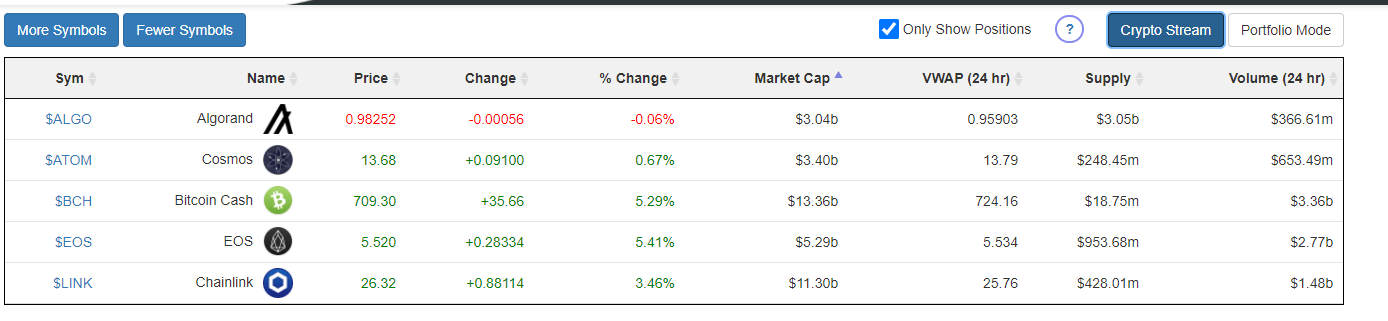
With your positions thus entered, the page will keep you updated second-by-second as to how your positions are doing, as opposed to your crypto brokerage site, which normally requires the clumsy pressing of the “refresh” key over and over just to smack the page into actually showing you recent prices.