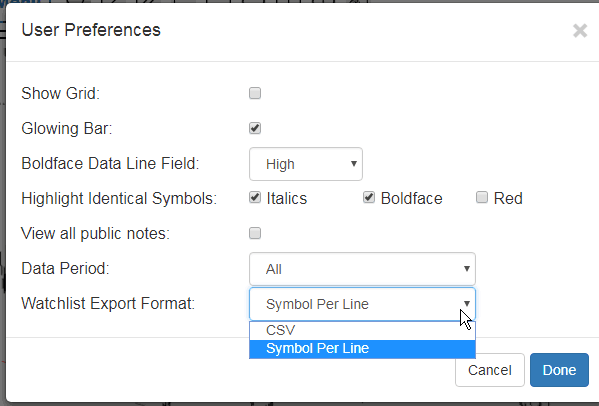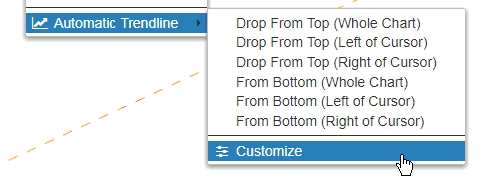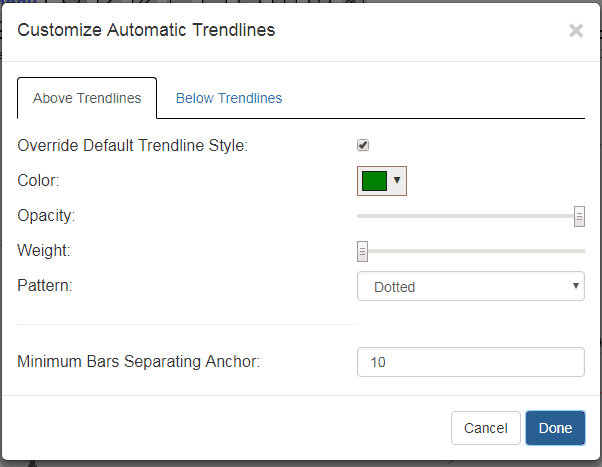SlopeCharts has a couple of new features I wanted you to know about.
First of all, I’ve received some requests to allow for the exporting of symbols from a watchlist into a comma-delimited format (as opposed to just a row of individual symbols in a text file). You can now export comma-delimited files by changing this setting in User Preferences:
The more exciting improvement is the ability to customize Automatic Trendlines. Suppose, for instance, you wanted all the trendlines “from the top” to be red (suggesting resistance) and all the trendlines “from bottom” to be in green (suggesting support). It would be a pain in the neck to change these individual lines one by one as you laid them down, so now you can control the styles of these lines.
Just choose this new menu item:
And you will see this spiffy new dialog box, which is pretty self-explanatory:
One other item you might have noticed at the bottom is “Minimum Bars Separating Anchor”. I found on some charts that automatic trendlines would attach to bars that were far too close together (perhaps the stock had been in a very narrow range early in its history). Changing this value lets you establish some breathing room between anchor points so that the trendlines are much more likely to be helpful.
Personally I have found auto trendlines to be my favorite feature in SlopeCharts, and a tremendous timesaver. As a reminder, these are available exclusively to Plus members, and – – this’ll be the last time I mention it – – the last coupon of 2017 for a free month of Plus expires on Halloween. So use coupon code october if you want to take advantage and give Plus a try.