Hello, SlopeCharts fans! I’ve got another cool little feature for ya: text annotations on horizontal lines.
The horizontal line is by far the most popular item to put on a chart, since it is a quick, easy way to highlight a point of support or resistance. If you’d like to put text on the line to explain what it represents, right-click on the line and choose Change Style.

There is now an entry box called Line Text where you can type in whatever you like……..
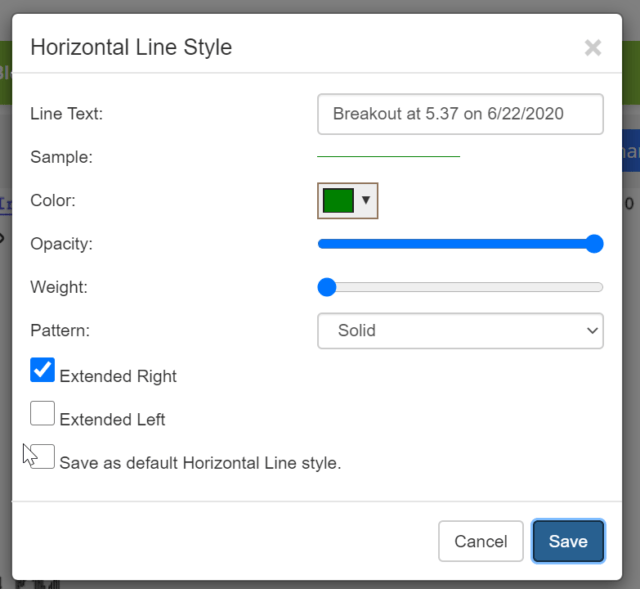
…….and it will appear, flush-left right on top of the line.
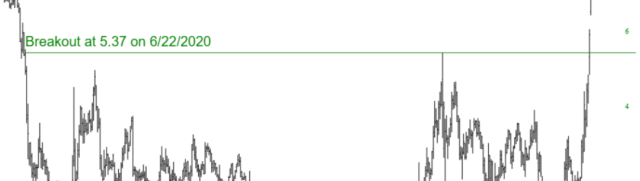
This then provides yet another way to put text on a chart (the others being text in an oval and text in a rectangle). I know some of you want free-form text, and we’ll be adding that as well, but the feature mentioned above is live right now.

