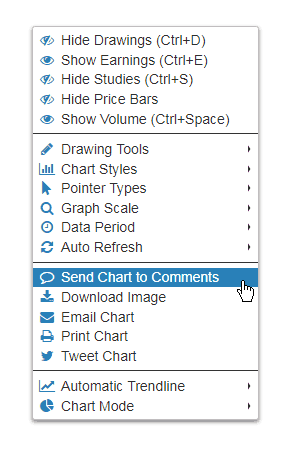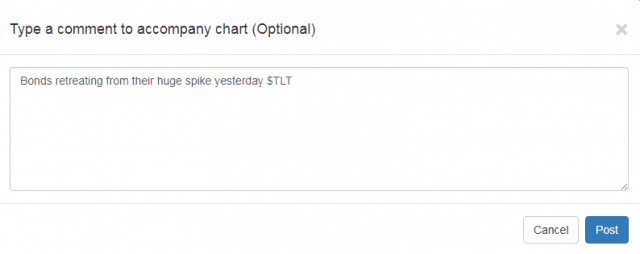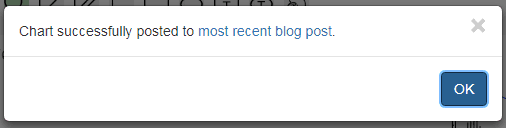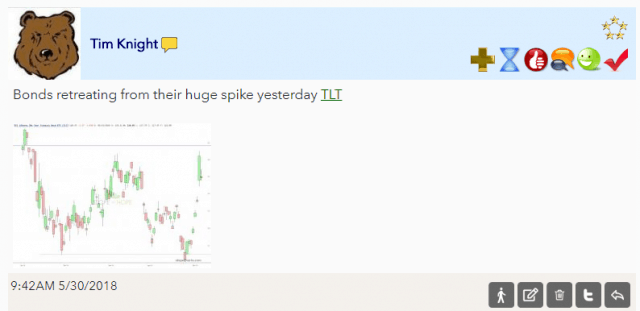I am delighted to tell you about a feature I’ve been anxious to release: SlopeCharts in Comments. What I mean by this is that you can “push” a SlopeChart, with whatever drawn objects, indicators, notes, or anything else you’ve put on it, directly into the comments stream. You can also add a remark to accompany the chart, although that isn’t required.
This just adds to the other ways you can “distribute” SlopeCharts already, including emailing, printing, and downloading.
Using this new feature is a snap. From within SlopeCharts, just click the Menu button or right-click anywhere on the chart to present the menu. You see the new choice:
You are then presented with this dialog box. You can just click Post, or you can add some text. If you really want to go the extra mile, you can enter the ticker symbol (preceded by the dollar sign) to provide a hyperlink for people to view the same chart within SlopeCharts. But, again, clicking Post is the quickest way to finish the job.
Once you’ve done that, voila……….
Your chart (plus any text) is now the most recent comment in the most recent blog post!
I hope everyone enjoys this new way to share charts easily with your fellow traders.